SHIPMENTS – ALLOCATE ORDERS – SINGLE ORDER SCREEN
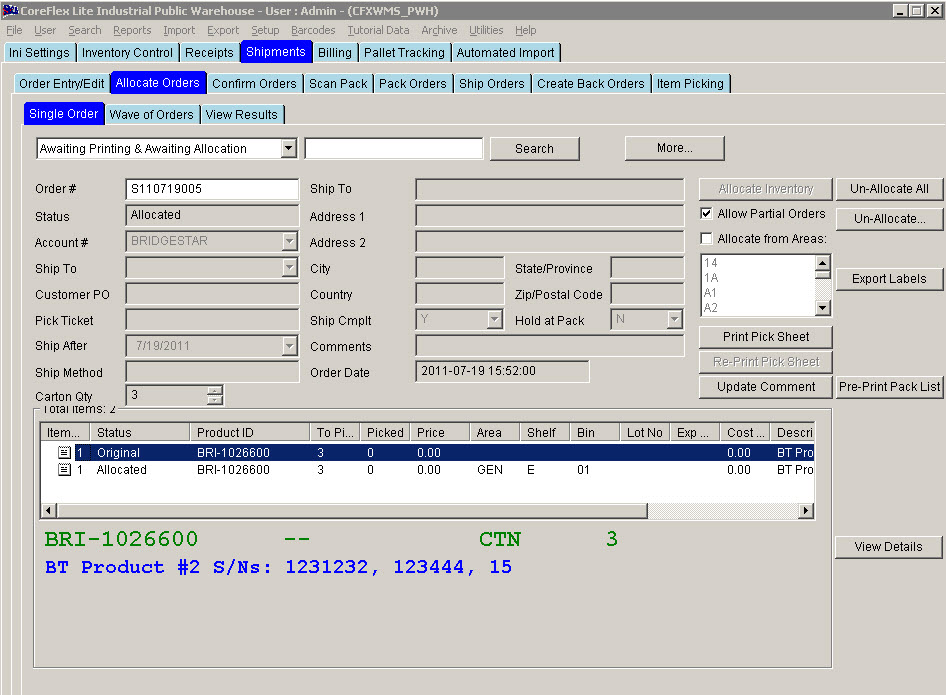
PWH – Update 22 Init 18
Overview
- This screen allows you to Allocate and Un-Allocate orders on an order by order basis. After Allocation, the Pick Sheet can also be Printed.
- You may view the inventory for all of the items on the using the Inventory Totals screen.
- Enter the order number in the text field and select "On Order #" from the second drop down (normally set to Contains) and click the search button. All of the Products for the order will be displayed and the inventory levels shown.
Buttons
- Un-Allocate All
- Un-Allocates all lines on the Order.
- Un-Allocate...
- This open the Un-Allocate Order Line Screen which allows specific lines to be Un-Allocated.