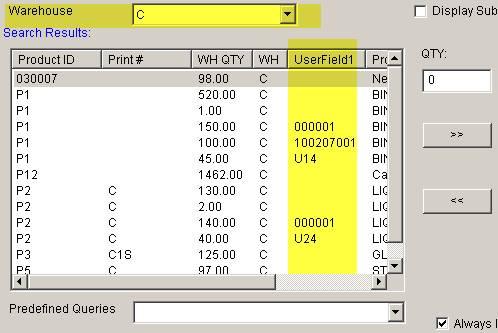SHIPMENTS - ORDER ENTY EDIT – SELECT PRODUCTS SCREEN
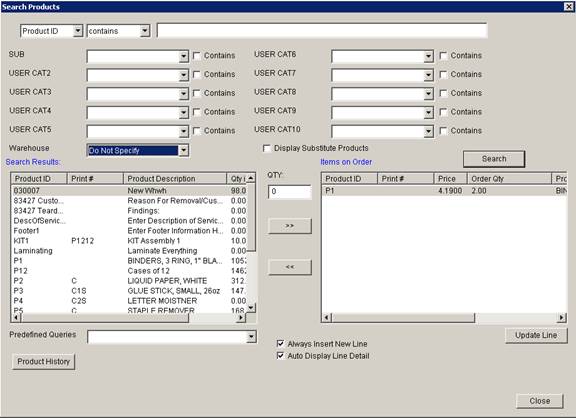
(Screen Shot Taken from Private Warehouse)
Buttons
- >>
- Adds the highlighted product in the left list to the order.
- The UOM for the order line will be set to the SellUOM from the Product Master.
- Selecting Products based on a Pallet Field.
- To select product to add to an order based on a pallet header field (for example, Warehouse Receipt # possibly stored in the REF field), you must change the system setting to select the pallet field to display on the screen. The Setting in System Settings – Pallet Tracking: Sales Order Search Products Field to Add to Order Item.
- Next when adding items to the order, select a Warehouse to get the products from by using the Warehouse Drop-down (see below detail). The Pallet field will appear next to the WH field. The name may be changed by using the System Setting: Orders: Item User Defined 1 Name.
- When an item is selected and added to the order, the data displayed will be placed in the order item’s user defined 1 field.