PRODUCTS SCREEN
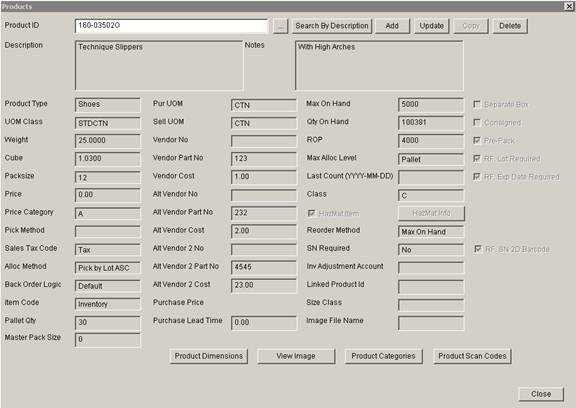
Update 22 Init 13
Overview
- This screen is accessed by selecting Products from Search Menu and several other screens in the system. It is used to Display and Maintain Product Information. For a detailed description of fields refer to the Search - Products - New product informatin screen.
Buttons
- Delete
- This deletes the product from the product master. Note that a product can only be deleted if the product has no inventory and is not Slotted in inventory.
- Product Dimensions
- This displays the Product Dimensions Maintenance dialog.
- Update
- This button allows you to make changes on the different product information fields.
-
View Images - This displays an iamge file for the product. Click Here for setting up the Product Image Files.