PRODUCTS SCREEN-
PRODUCT DIMENSION MAINTENANCE SCREEN
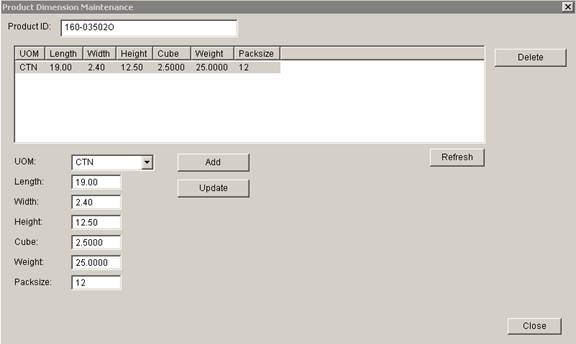
Update 22 Init 13
Overview
- This screen is accessed by clicking Product Dimensions from the Products Screen. It is used to Display and Maintain Product Dimension Information. Product Dimensions are generally used on the ASN Receiving Product Details screen. They will be displayed and can either be copied on to the ASN from the Master or into the Master from the ASN.
Buttons
- Delete
- Deletes the Highlighted Row.
- Add
- Adds a new Product Dimension Record using the information currently in the fields.
- Update
- Updates the highlighted record with the information currently in the left fields.
- Refresh
- Refreshes the list after a new productid is entered.
- Close
- Closes the Dialog.
Fields
- Product ID
- Product the dimensions are being maintained for.
- UOM
- Unit of Measure of the container measured.
- Length, Width, Height
- Dimensions for the Unit of Measure indicated
- Cube, Weight, Packsize
- These fields are not used. Instead, the cube, weight, and packsize on the Product Screen are used throughout the program.