RECEIPTS - ASN RECEIVING - VIEW ASN PRODUCT DIMENSIONS
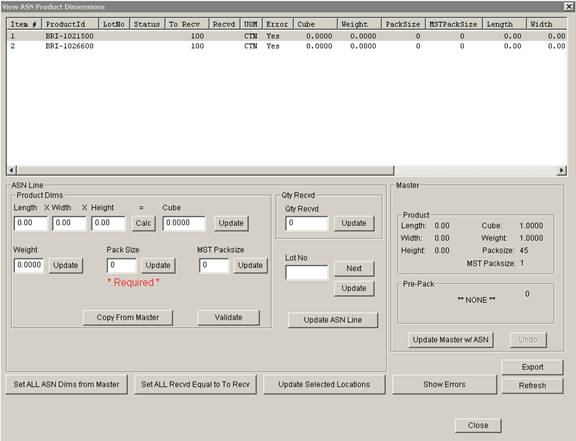
PWH – Update 22 Init 12
1.0
Overview:
1.1 This screen is used to update the ASN Line details. This screen is accessed using the Select Products button on the ASN Receiving screen.
2.0
Fields
2.1 Lotno
– The Customer
3.0
Buttons
3.1 Lotno
Next – Automatically Generates the next
3.1.1
Receiving - Lot: Unique ID Field to use for
3.1.2
Receiving - Lot: Prefix to use for
3.2 Lotno Update – Updates the Lotno on the Highlighted ASN Line. This field is enabled only with Feature Lot Control and using the Account Preference Receiving Lot: Enable Lot Collection for ASN.
4.0
Settings and
Preferences:
4.1 To enable the fields on the screen, set the system setting Receiving: Calculate Cube on ASN Receiving = Yes.