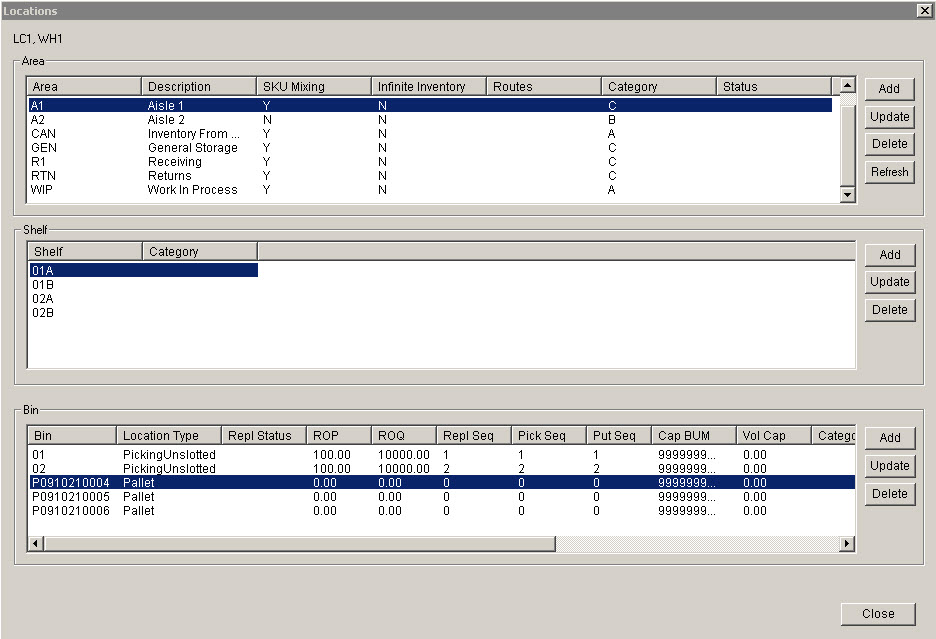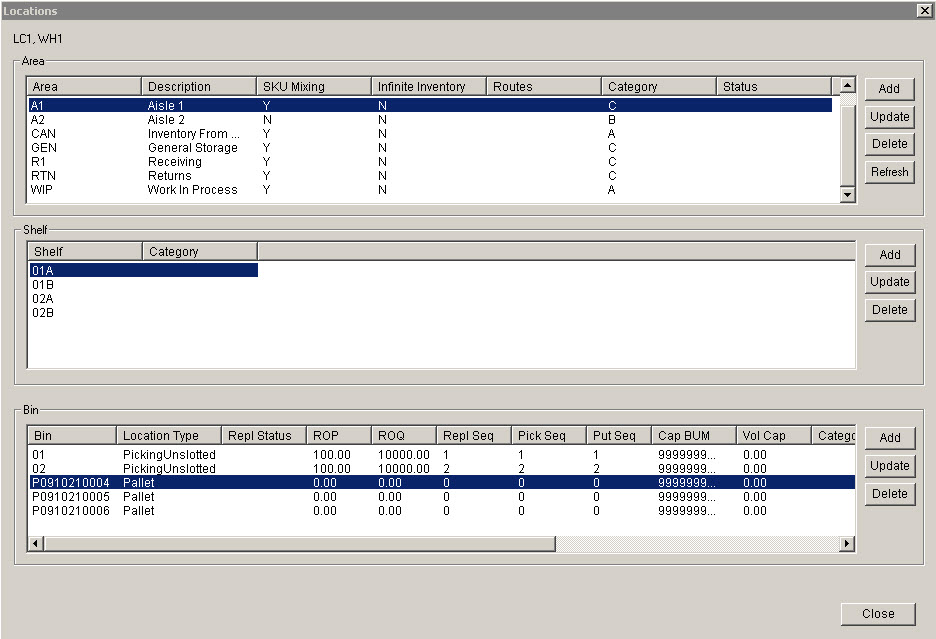SETUP - LOCATIONS SCREEN
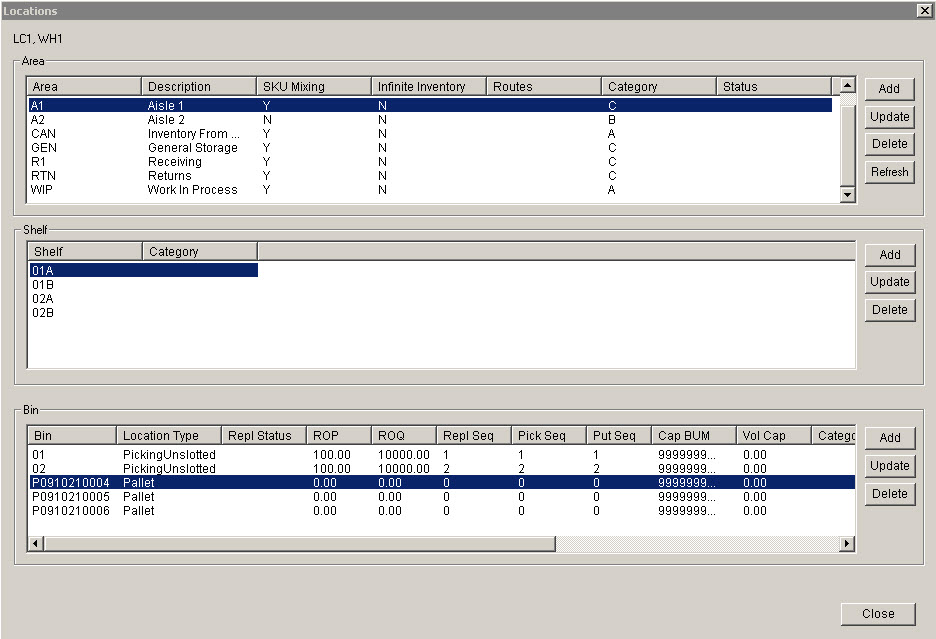
Update 22 Init 19
This screen allows Locations to be entered, updated, and remove. A Location in Coreflex is always comprised of an Area, Shelf and Bin. Shelves are associated with an Area, Bins are associated with a Shelf.
Buttons
- Add (Area)
- Opens a dialog which allows Adding a new Area. Fields include:
- Area
- Name of the Area being added.
- Description
- Category
- This field is commonly used to signify the warehouse that the Area is in. Serveral parts of the system use this field in this way.
- SKU Mixing
- When set to Yes, more than 1 productid can be kept in locations in this area.
- Update (Area)
- Open a dialog which allows updating of Area information for the highlighted area.
- See the Add (Area) button for details of the fields.
- Delete (Area)
- Deletes the Highlighted Area.
- All Shelves for that area must be deleted first.
- Refresh
- Add (Shelf)
- An Area must be Highlighted to associate the shelf beign added with.
- Opens a dialog which allows Adding a new Shelf to the Highlighted Area. Fields include:
- Shelf
- Category
- This field is not used elsewhere in the system but can be used to categorize the shelf.
- Update (Shelf)
- Open a dialog which allows updating of Shelf information for the highlighted Shelf.
- See the Add (Bin) button for details of the fields.
- Delete (Shelf)
- Deletes the Highlighted Shelf.
- All Bins for that shelf must be deleted first.
- Add (Bin)
- A Shelf must be highlighted to accociate the bin being added with.
- Opens a dialog which allows Adding a new Shelf to the Highlighted Area. Fields include:
- Bin
- Capacity (Qty)
- Total Qty the bin can hold.
- Capacity (Cube)
- Total Cube the bin can hold.
- Category
- This field can be used to categorize the bin.
- If the Cateory entered matches the System Setting: Public Warehousing: Bin Category to Exclude from Inventory Billing, any inventory placed in the Bin will not be included on Storage Bills generated on the Create Bills Screen.
- Location Type
- Picking Seq
- ROP
- Re Order Point in base units for items in the Bin.
- Scan
- Scan code used by the RF for this locaiton.
- Status
- Enabled - Inventory can be Allocated and Picked from the location.
- Disabled - Inventory is frozen in the location.
- Update (Bin)
- Open a dialog which allows updating of Bin information for the highlighted bin.
- See the Add (Bin) button for details of the fields.
- Delete (Bin)
- Deletes the Highlighted Bin.