Create Warehouse Receipt Screen
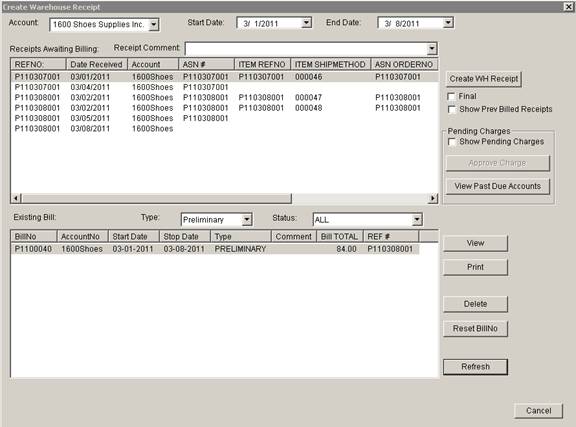
Update 22 Init 16
Overview:
Access this screen using the Create WH Receipt button on the ASN Receiving Screen or the Item Receiving Screen. It is generally used to generate an invoice immediately after receiving product. You may also use the Create Bills Screen to generate invoices for all types of charges.
Pending Charges Notification
If the Accout Preference: Display Notice on WH Receipt for Pending Charges Past Due is set, a notification will automatically display if there are pending charges that are due to be billed.
Fields
Show Pending Charges Check Box.
- Changes the Top List to display Pending Charges for the Account and End Date selected at the top of the screen.
- This enables the Approve Charge Button so that the highlighted Pending Charge may be approved and can be billed.
- When this is checked, the Create WH Receipt Button is disabled.
Buttons
View. Displays the Search Bills screen containing a quick overview of the Bill Generated.
Approve Charge.
- This button is only enabled when the Show Pending Charges check box is checked and the list is displaying Pending Charges.
- To approve a charge, highlighting a pending charge and click Approve Charge. The charge will change to a status of approved.
- Once a you have approved all desired charges, uncheck the Show Pending Charges check box.
- The approved charge(s) will display (based on the Account and date filters at the top) and the Create Warehouse Receipt button will enable.
- You may now run a preliminary or final bill and the appropriate charges will be included on the bill.
View Past Due Accounts. This button will display a list of accounts with pending charges that are past their due date. It displays the Account #, the number of charges, and the total dollar amount of charges that are past due.
List Columns
Terms. Payment Terms which may be updated by clicking the View Button (see Search Bills screen documentation).