Setup Maintenance - Setup Container Statuses
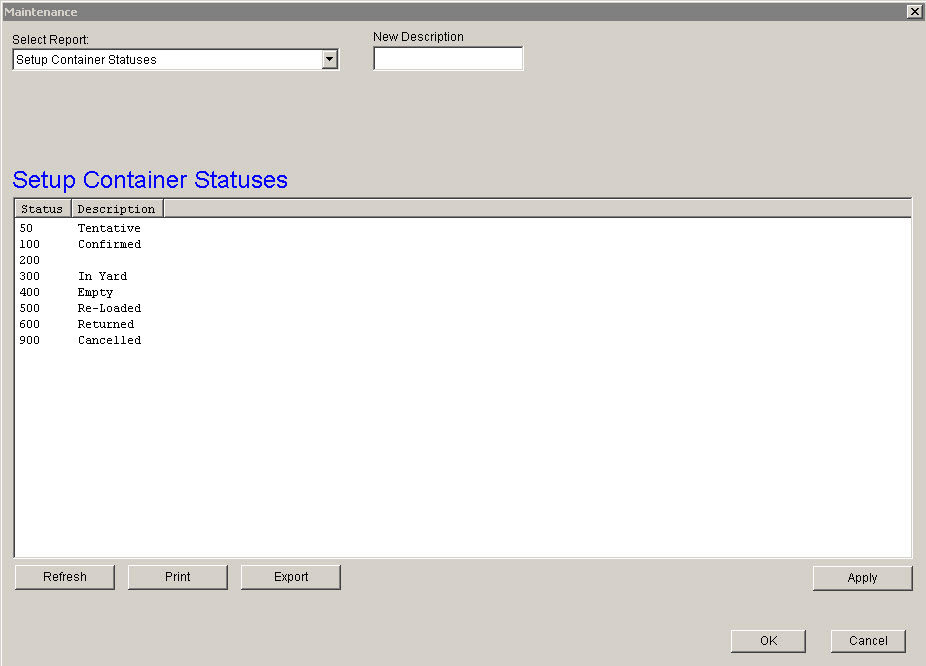
Setup Maintenance - Setup Container Statuses
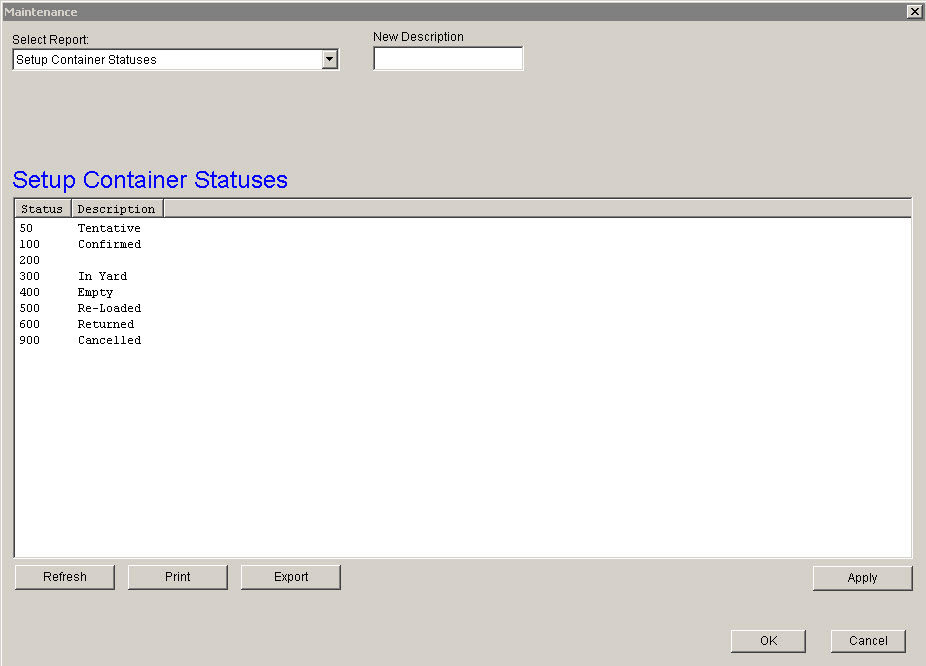
Update 22 Init 19
This Maintenance Screen displays all Container Statuses and allows you to Modify the descriptions for them.
Apply Action
The apply action will change the Status Description the New Description at the top of the Screen for all highlighted Statuses.
If the Status is set to Blank, it will not appear as an option when Adding or Updating a Container in the Yard Management Add/Update screen.
Status 600 and 900 will not be displayed on the Yard Management screen unless the Container # is explicitly searched for or if Containers for those statuses are explicitly searched for.