SETUP - MAINTENANCE SCREEN
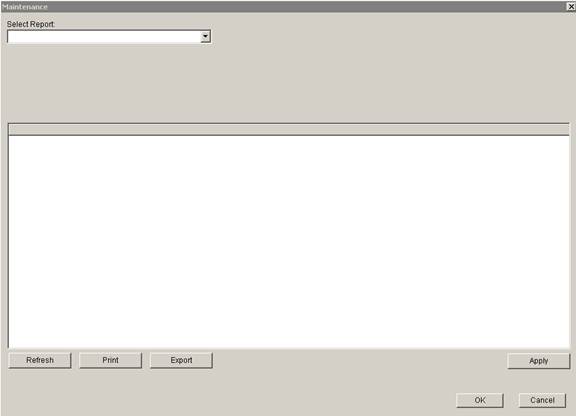
Update 22 Init 13
Overview
- This screen is reached by selecting Maintenance from the Setup Menu. Use the Select Report Drop to select a Maintenance Screen to display.
Fields
- Select Report.
- Lists the available Maintenance Screens. When a selection is made, the filers and title are displayed at the top of the screen.
Buttons
- Refresh.
- Refreshes the selected screen after the filters have been updated.
- Print.
- Prints the highlighted query lines or all the lines if no lines are highlighted. A dialog will open allowing the selection of a printer.
- Export.
- Exports the highlighted lines or all the lines if no lines are highlighted. A dialog will open allow the selection of a destination folder and file name.
- Apply.
- Performs the action intended by the screen to the highlighted entries.
- OK and Cancel.
- Closes the Window.