SEARCH BINS SCREEN
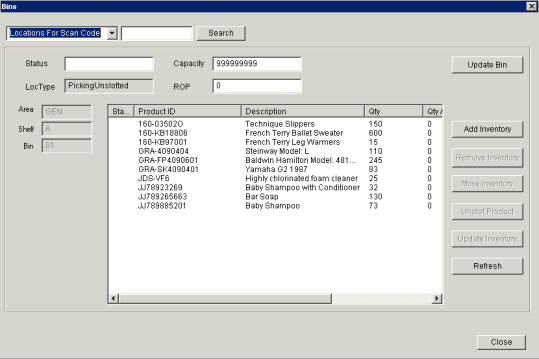
Update 22 Init 14
Brief Description
This screen is accessed by selecting Bins from Search Menu. It is used to display bin details in the system based on various filter criteria.
Search Section
- First
Drop Down - Allows to search by:
- Locations by Prod Description, Locations of Loc Type, Locations For Product, and Locations For Scan Code
- Search Field
- This is where key words, letters, numbers to search for a particular product or leave blank to search for all products.
- Search button
- This button will return the search with any of the selected criteria.
Buttons
- Update Bin
- Allows to update any changes made within the following fields for the highlighted product:
- Status - Indicates whether it is frozen or available to use.
- Capacity - is the capacity of the bin in base units
- ROP - reorder point which is the quantity in which the inventory must be reordered
- Add Inventory
- Allows to add inventory to the product
- Remove Inventory
- Allows to remove inventory from the product
- Move Inventory
- Allows to move inventory from the product
- Unslot Product
- Remove the slotting for the Highlighted Products from the location in the record.
- Update Inventory
- Allows the update of inventory information for a product in a location.
- Refresh
- Refreshes the data on the screen