RECEIPTS – ASN ENTRY EDIT – SEARCH PRODUCTS – UPDATE LINE COMMENT
SCREEN
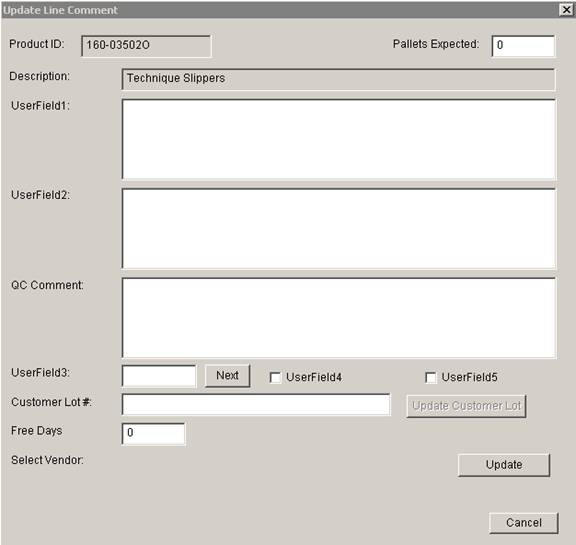
Update 22 Init 13
1.0 This screen is accessed using the Update Line button on the ASN Entry / Edit – Select Products Screen.
2.0 Fields
2.1 Free Days. This field indicates the number of days the inventory can be in the Warehouse before initial storage is billed.
2.1.1 For non-Pallet ASNs, this field is only informational.
2.1.2 For Pallet ASNs, if this field is set to 0, initial storage will be billed immediately when the Warehouse Receipt is generated. If the field is non-zero, the warehouse receipt will not include initial storage charges but a pending charge will be created and dated for the receipt date plus the Free Days entered. When the charge date is reached, pop-up messages will appear when going in to the Create Warehouse Receipt screen indicating there are Pending Charges past due.