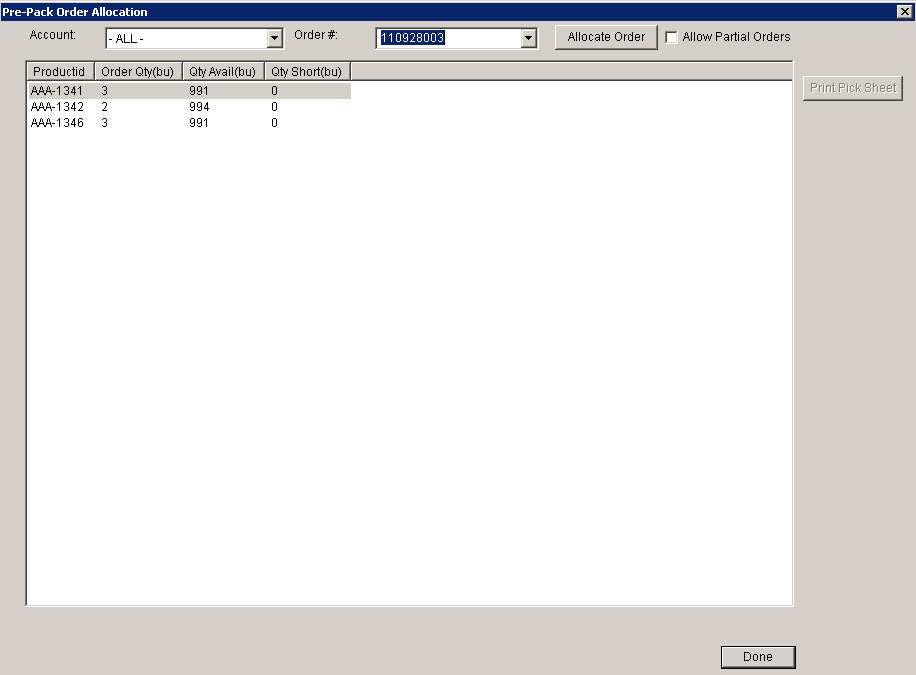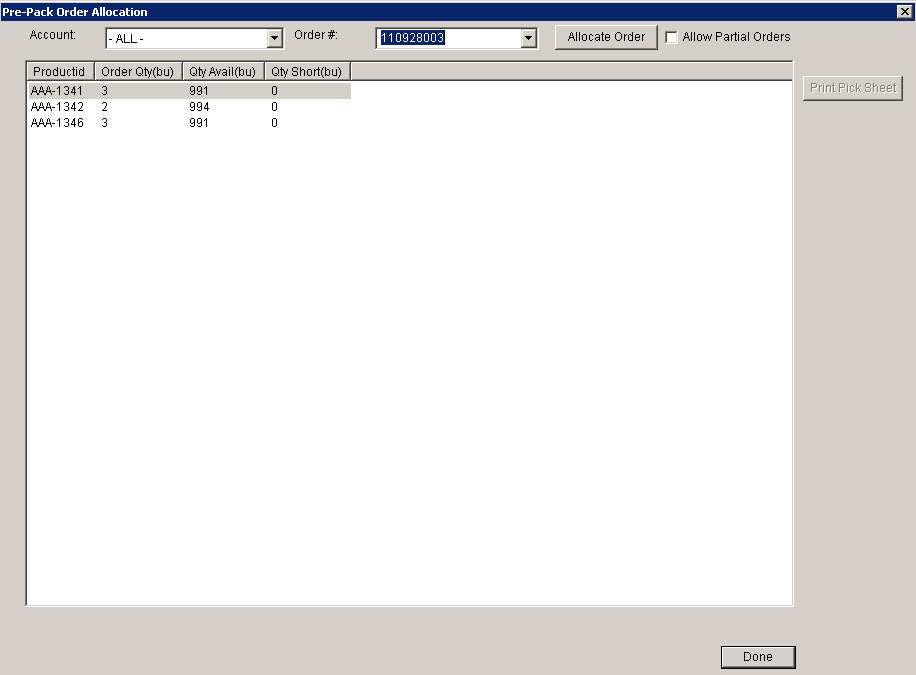TOOLS - PREPACK ORDER ALLOCATE SCREEN
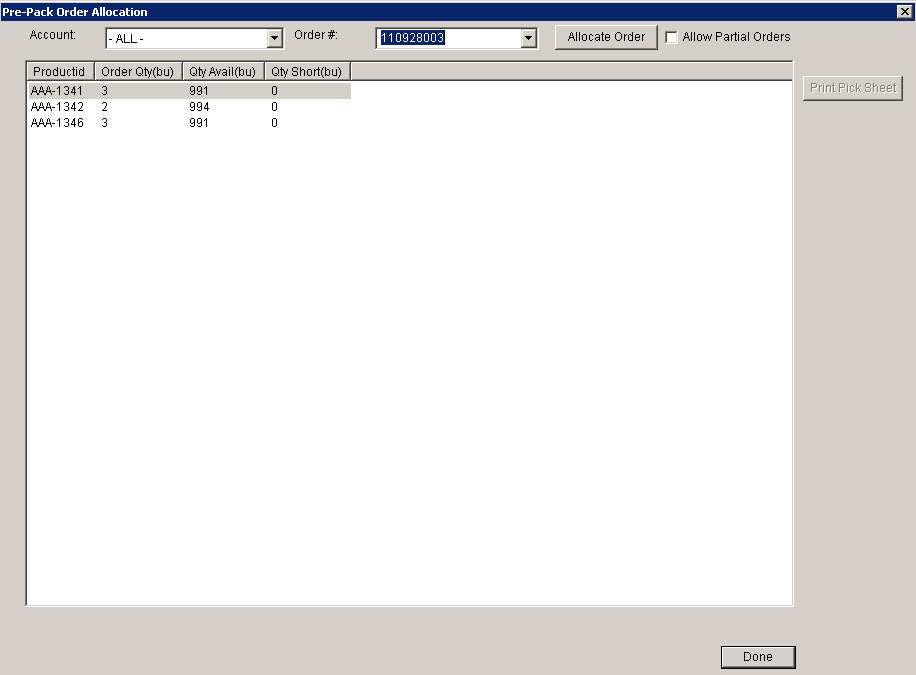
Update 22 Init 19
Overview
This screen is accessed from the TOOLs Menu by selecting Pre-Pack Order Allocate. It is used to allocate large pre-pack orders.
Note **This screen is not enabled with the standard version of Coreflex. Please contact Customer Service if you want more information, or to enable this screen.**
Fields
- Account
- Filters the Order # drop down by account.
- Order #
- Lists the Orders Awaiting Allocation for the Account specified in the Account field.
- An Order number can also be entered into the field.
Buttons
- Allocate Order
- This will allocate the order lines.
- If Allow Partial Orders is checked, then whatever part of the order that is available to be picked will be allocated.
- If Allow Partial Orders is not checked, then none of the orders will allocate if there is not sufficent inventory for the whole order.
- Print Pick Sheet
- Print the Pick Sheet for the allocated order.
- Done
Account Preferences
- Shipments: Allow Allocation of Partial Pre-Packs.
- If set to No, an entire Pre-Pack will not be allocated if there is insufficient inventory to fill any portion of the Prepack.