SHIPMENTS – SHIP ORDERS – SHIP w/o BOL – SHIP MULTIPLE ORDERS SCREEN
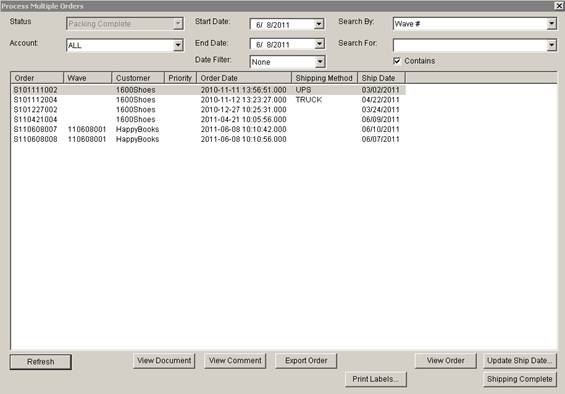
PWH Update 22 Init 14
1.0 This screen is used to ship multiple orders. The Ship Date can also be updated. This screen can be accessed from Shipments- Ship Orders – Ship Multiple screen by clicking the Ship Multiple Button.
2.0 Buttons
2.1 Update Ship Date. Allows the setting of the Ship Date for Highlighted orders by selecting a ship date on the dialog box that appears and clicking OK.