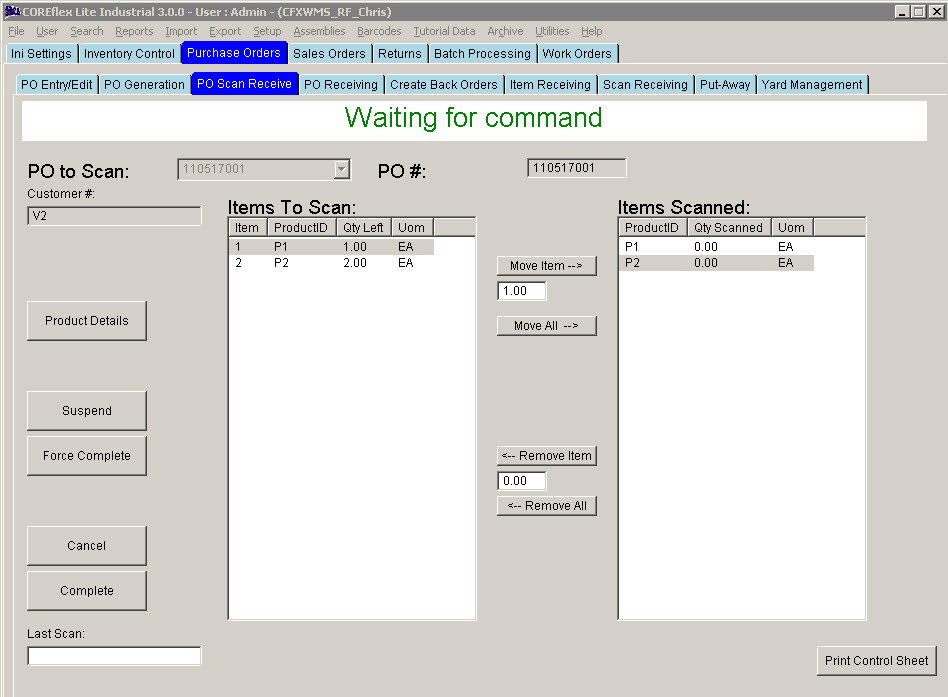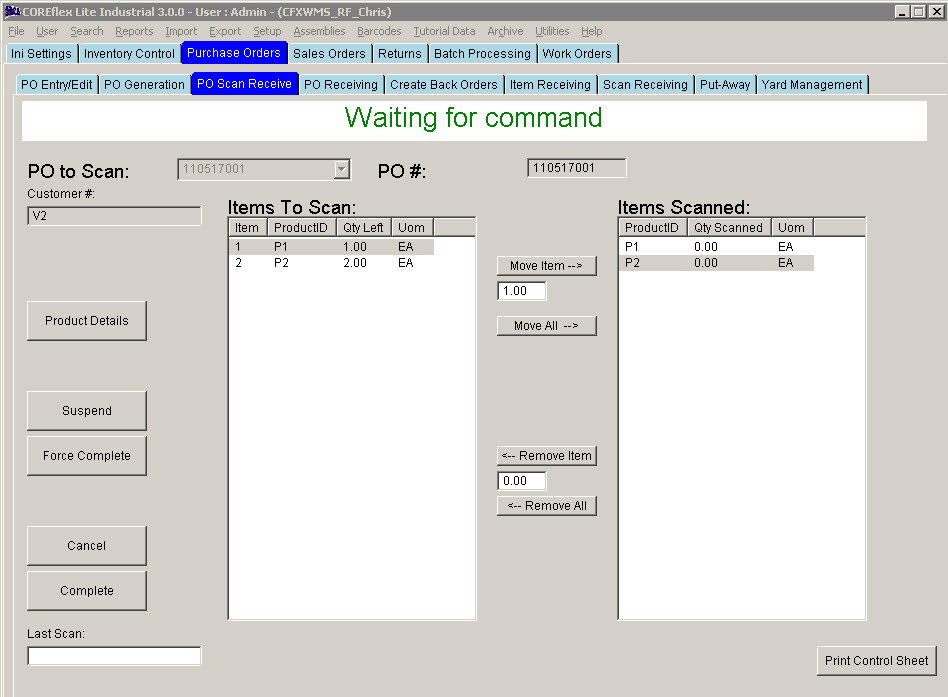PURCHASE ORDERS - PO SCAN RECEIVE SCREEN
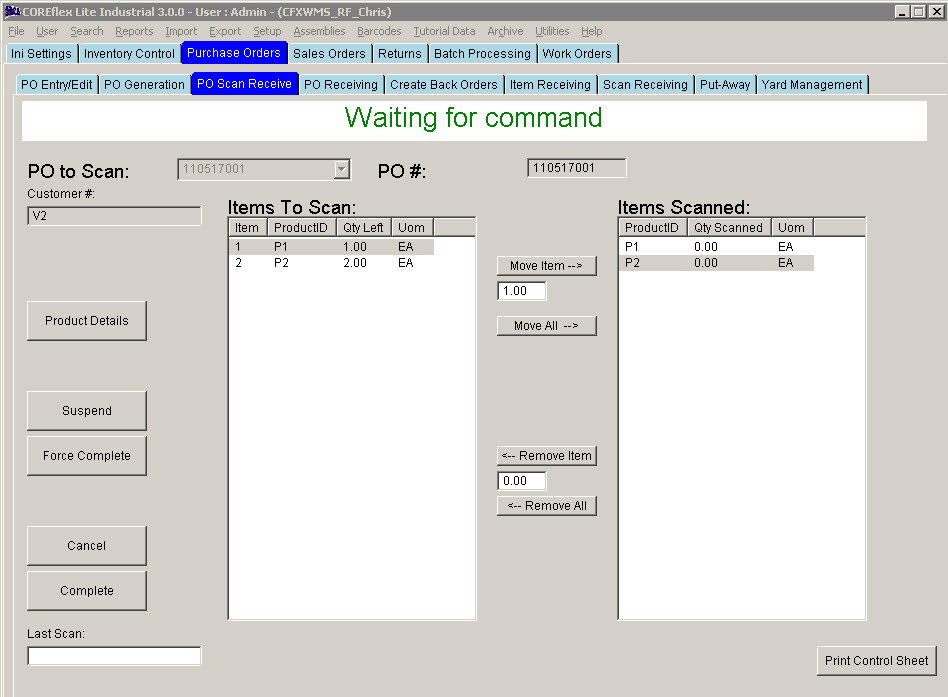
Update 22 Init 19
This screen allows POs in a status of Awaiting Receipt to be scan verified or POs in a status of In scanning to have items enterred. When the operation is completed the Qty Recvd is set for the PO Items and the is ready to be received on the PO Receiving tab.
System Settings
- PO Scan Receiving: Mark PO as Receiving Complete after Scan
- Yes When the Complete button is clicked, the PO will be marked as Receiving Complete and be ready for
export to Quickbooks. Only set this to Yes if you do not want the inventory to be received
in Coreflex.
- No (default) When the Complete button is clicked, the PO will be marked as Ready to Receive with the QTY Recvd for all items set to the amount scanned. The PO is then received using the PO Receiving Tab.
- PO Scan Receiving: Scan All Products Mode
- Yes (default) The field under the Move Item Button is disabled forcing the user to scan each piece.
- No The field is under the Move Item button is enabled. A Qty may be entered there so that when the Move Item button is clicked that amount will show as scanned.
Buttons
- Product Details
- Opens the Products Screen and initially displays the details for the Product highlighted in the Items to Scan List.