PRODUCTS SCREEN
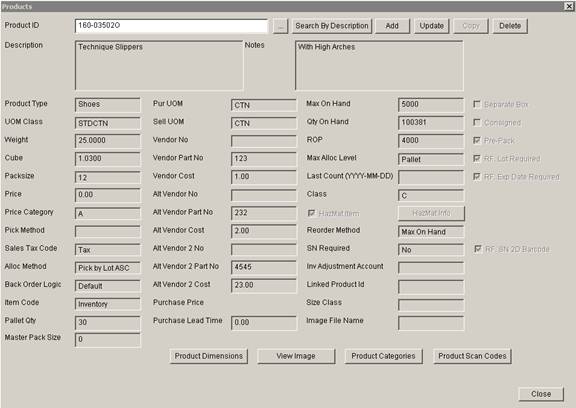
Update 22 Init 13
Brief Description
This screen is accessed by selecting Products from Search Menu and several other screens in the system. It is used to Display and Maintain Product Information. For a detailed description of fields refer to the Search - Products - New product informatin screen.
Buttons
Delete
This deletes the product from the product master. Note that a product can only be deleted if the product has no inventory and is not slotted in inventory.
Product Dimensions
This displays the Product Dimensions Maintenance dialog.