SHIPMENTS – ORDER DATA SCREEN
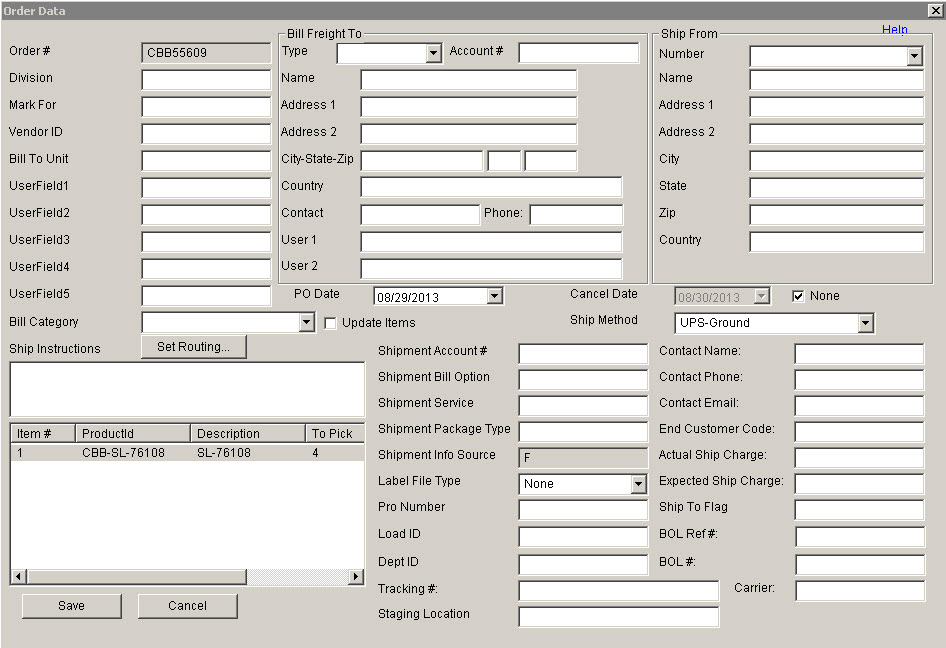
Update 22 Init 14
Overview
- This screen is accessed by clicking the More Button on several Shipments Screens.
- Bill Category.
- This Sets the Bill Category for the order. This is often associated with the Warehouse the order is shipping from.
- Bill Freight To Type
- Use this drop down to bill the freight as PrePaid, Collect, or 3rd Party. The appropriate address will appear based on the selection. The Address can be updated for each order as necessary.
- BOL Ref #
- This is an End Customer Reference Number for the BOL. It is included in the Carton Multi-TNX Order Export..
- The prompt can be changed using the System Setting: BOL: BOL Ref # Prompt.
- End Customer Code
- This is used to vary the Labels Exported on the Packing screen and becomes part of the Custom Label File names. If blank, only the Account will be used to specify the Custom Label file.
- Load ID
- This is the Trading Partiner's identification number for the shipment. It is included in the Carton Multi-TNX Order Export ORD Transaction.
- Pro Number
- This is the shippers identification number for the shipment. It is included in the Carton Multi-TNX Order Export BOL Transaction.
- Ship Instructions
- This field will be printed on certain forms. It will print as the Special Instructions on the Vics Bol Forms (BOLItemList_Vics and ConsPalletBOL_Vics).
- Staging Location:
- Location where the order is being staged for shipment. This is used for later reference when creating the Bill of Lading.
- Update Items
- When this is checked, the Area Category for all items is set to what is entered for the Bill Category when then the save button is pressed.