Maintenance Screen – Mark Orders For Re-Export
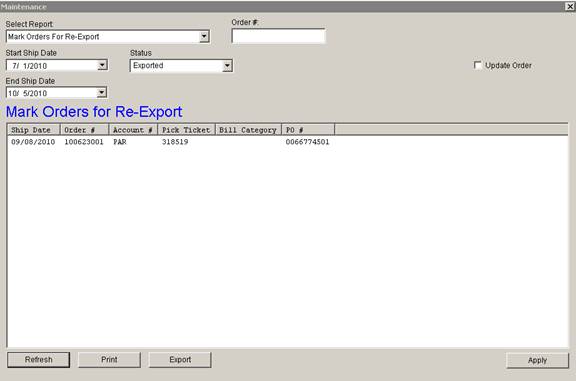
1. Overview:
1.1. This Maintenance Screen allows orders that have been previously exported using the Export Standard Orders screen to be re-exported. It will also allow you to update the order information that was previously exported.
1.2. It is a Maintenance screen located on the Setup - Maintenance menu.
2. How to use it:
2.1. Query the orders using the Start and End ship date fields and Status fields to display the orders. Highlight the desired orders to Re-Export and click the Apply Button.
2.2. If an order has been updated since it has been shipped (for example the Shipping Method was updated), check the Update Order checkbox. This will re-queue the order for export with all the new information.
2.3. NOTE: Click the APPLY button to Re-Export the order, NOT the Export Button.
2.4. After the orders have been marked, export the order using either the Export Standard Orders screen or Export Custom Orders screens depending on the type of export.