SEARCH ORDERS SCREEN
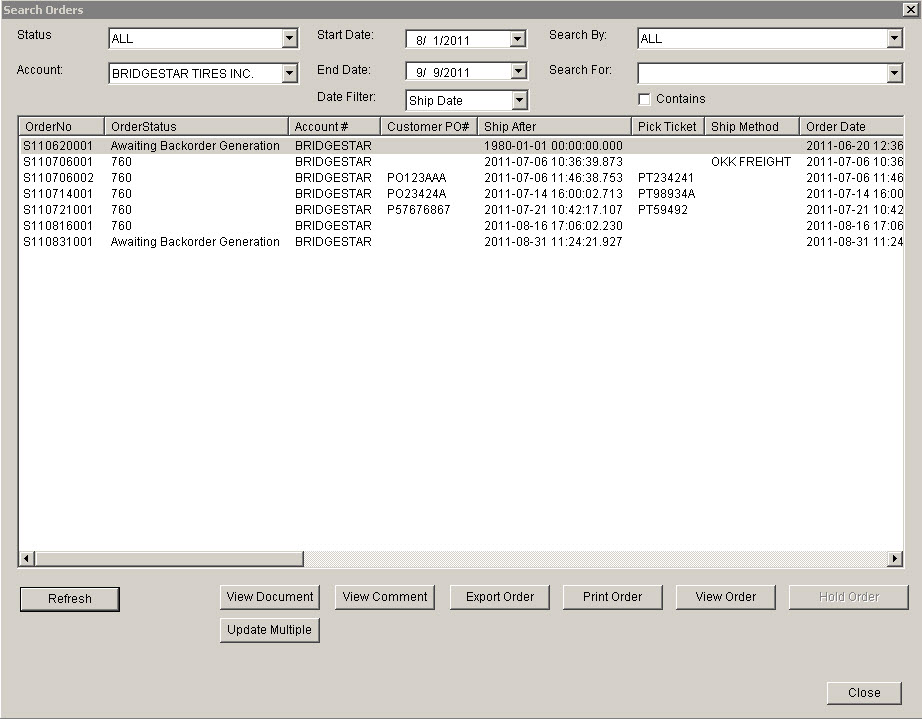 Update 22 Init 14
Update 22 Init 14
Brief Description
This screen is accessed by selecting Sales Orders from Search Menu. It is used to Display Orders in the system based on various filter criteria.
Fields
Status
Select Status to filter by.
Account
Select Account to filter by.
Start Date / End Date / Date Filter
These allow the orders to be filtered by entering a date range and an order field to search in. For example, to see all orders shipped in May of 2011, set the Date Filter to Ship Date, the Start Date to 5/1/2011, and the end date to 5/31/2011.
Search By
Select the order field to search the orders list by.
Search For
Enter or select the data to be searched for in the order field selected in the Search By drop down. This drop down will display a distinct list of the values for the field selected in the Search By which Status and Account Drop Downs.
Buttons
Update Multiple. This opens the Update Multiple Orders screen allowing all highlighted orders to be updated.