RECEIPTS – ITEM RECEIVING SCREEN
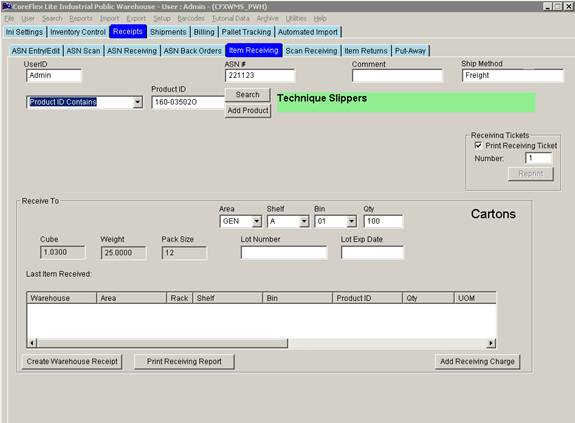
Update 22 Init 13
1.0 Overview:
2.0 Buttons.
2.1 Create Warehouse Receipt. Pops up the Create Warehouse Receipt screen which allows you to generate, review, and print Warehouse Receipts. When this button is clicked, a pop-up message will appear if any Pending Charges are due to be billed. The message includes instructions for viewing the pending charges. For this message to pop-up, the Account Preference Display Notice on WH Receipt Screen for pending Charges Past Due must be set to yes.