PHYSICAL INVENTORY ADJUST INVENTORY SCREEN
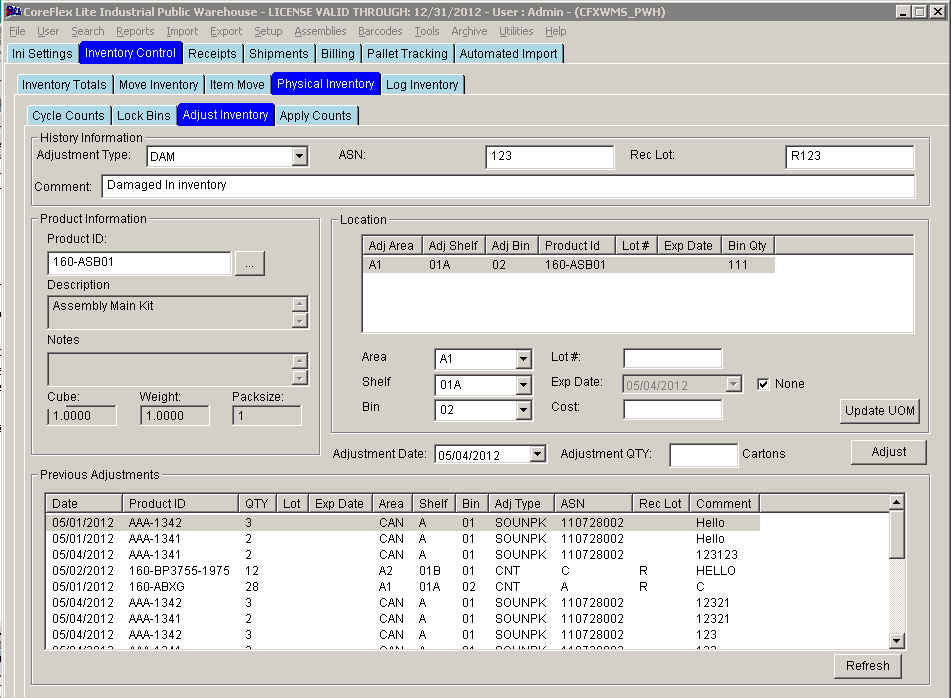
Update 22 Init 25
PHYSICAL INVENTORY ADJUST INVENTORY SCREEN
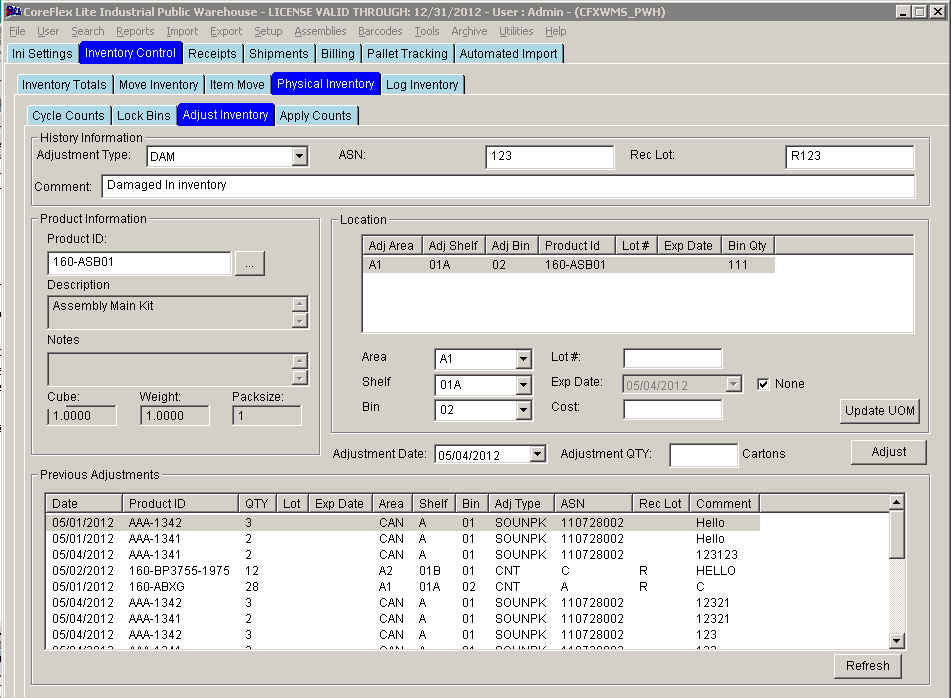
Update 22 Init 25
This screen is used to make inventory adjustments. Information entered at the top will be recorded in the Product History for the product being adjusted. When a Product ID is selected, the center list will show the locations the product is currently in. A location may be selected by double-clicking the list or entered directly. Lot information is entered if the Lot Tracking Module is installed. Enter a positive Adjustment Qty to add inventory and a negative Adjustment Qty to remove inventory and press enter or click Adjust.
Fields
Buttons