ADJUST APPLIED CHARGES SCREEN
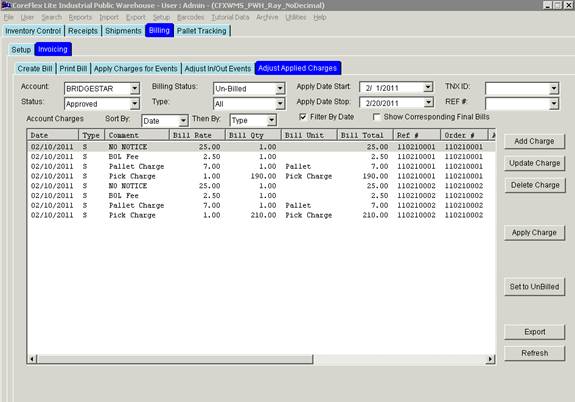
Overview:
- Charges that are applied (automatically or manually) are stored in this “Pending Charges” table. This screen allows you to review and manage those charges prior to including them on an invoice. Access this screen using the Billing – Invoicing – Adjust Applied Charges tab.
Buttons:
- Add
Charge
- Allows you to manually enter a charge to be included on an invoice at a later date when you Create Bills.
- Update
Charge
- Allows you to manually enter a charge to be included on an invoice at a later date when you Create Bills.
- Delete
Charge
- Deletes the highlighted charge. A System History record will be inserted recording the charge that was deleted.