SETUP SHIPPING METHODS SCREEN
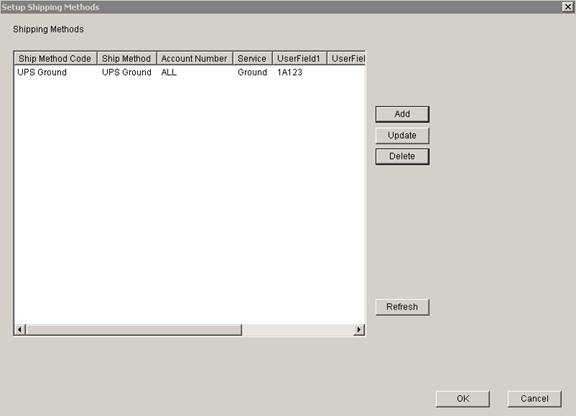
Update 12 Init 12
- Access this screen from the Setup menu Shipping Methods Option. This screen allows you to maintain shipping methods. The Shipping Methods appear in the Shipping Method drop down on the Order Data screen. When the shipping method is selected, the User Fields on that screen will be updated with the information for that Shipping Method.
- Buttons
- Add. Opens the Add Shipping Method Screen.
- Update. Opens the Update Shipping Method Screen.
- Delete. Deletes the highlighted shipping method.
- Refresh. Refreshes Shipping Method list.
- Ok and Cancel. Close the Window (all changes are maintained).