Product Search Categories
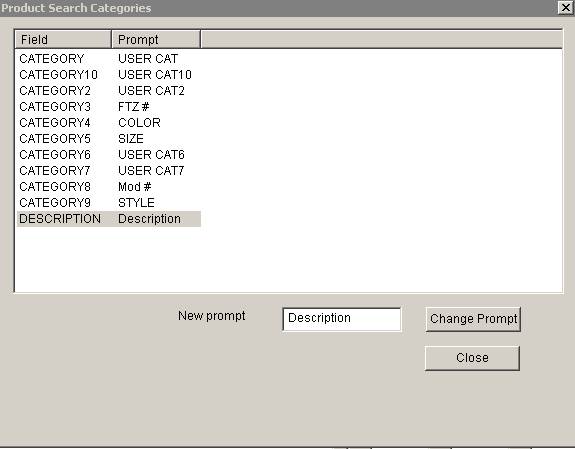
Use this screen to setup custom categories for searching products while entering a Sales Order or Purchase Order. The data contained in each of these fields is set up using the Product Categories button located on the Product Details screen.
To change the a prompt system wide
- Go to Setup menu Prompts Option.
- Select the Prompt you wish to change.
- Enter the new prompt name in the New Description field.
- Click Change Prompt.