PURCHASE ORDERS – RECEIPT PLANNING SCREEN
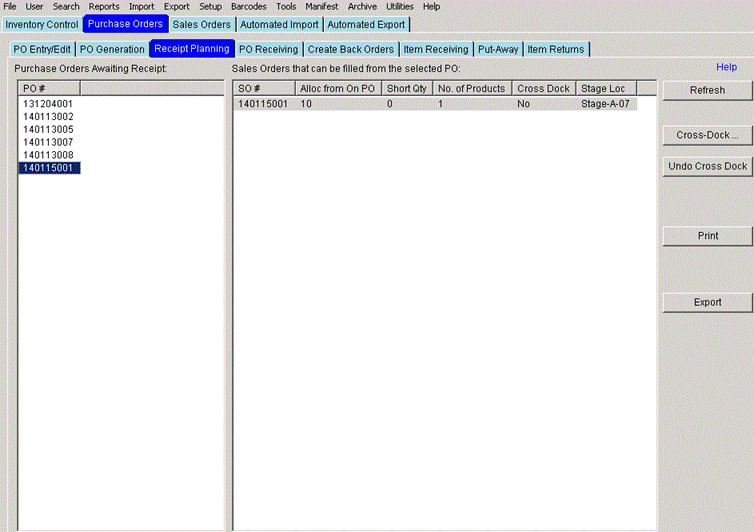
Overview
- This screen is used to mark incoming PO that it has pre-allocated products from a sales orders and it needs to be set on a staging location or to be cross-docked once received.
List Column
- Purchase Order Awaiting Receipt List Column
- PO #
- Sales Orders That Can Be Filled From The Selected PO
- SO #
- Allocate from on PO
- Short Qty
- No. Of Products
- Cross-dock
- Staging Location
Buttons
- Cross-dock
- This will mark the selected sales order that the PO will be cross docked to fill the order with the pre-allocated products
- Export
- Refresh
- Undo Cross-dock