PURCHASE ORDERS - PUT-AWAY - MULTIPLE ITEMS - CHOOSE LOCATION SCREEN
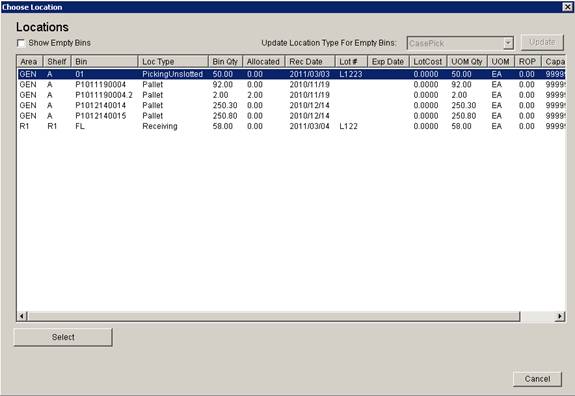 Update
22 Init 12
Update
22 Init 12
1.0 This screen is displayed by clicking the Select Dest Bin Button on the Put-Away Multiple Items screen. It is used to select destination locations for the move of the inventory highlighted in the left list of that screen.
2.0 Fields
2.1 Show Empty Bins. If this box is checked, all empty bin location will be displayed in the list. When Un-Checked, the list displays location for the product that was highlighted in the left list of the previous screen.
2.2 Update Location Type for Empty Bins. This Field is only available if Show Empty Bins is checked. The Location highlighted will have its location type changed to the Location Type selected in this drop-down when the Update Button is clicked.
3.0 Buttons
3.1 Update. This Button is only available if Show Empty Bins is checked. The Location highlighted will have its location type changed to the Location Type selected in the Update Location Type for Empty Bins drop-down when the this button is clicked.
3.2 Select. Closes the dialog and sets the Dest Area, Shelf, and Bin Drop Downs on the Put-Away Multiple Items screen with the location information highlighted in the list. Double clicking the list item will also perform this operation.
3.3 Cancel. Closes the screen without selecting a Location.