IMPORT – APPLY BIN LOCATIONS SCREEN
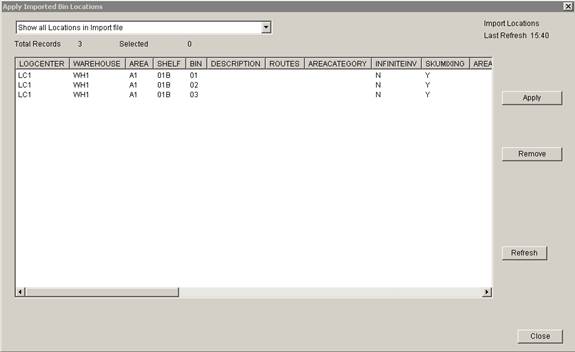
Update 22 Init 12
1.0 This screen is used to apply the Locations loaded using the Import Bin Locations screen. New Locations are created and certain fields in existing locations updated when the Apply button is clicked.
2.0 Fields
2.1 Top Drop-Down Box. This determines what items will be displayed in the list.
2.1.1 Show Locations in Import File which do not exist in Coreflex. These are new locations which would be created it applied.
2.1.2 Show Locations in Import File which already exist and will update Coreflex. These are existing locations so some of the fields for the Bin will be updated
2.1.3 Show All Locations in Import File. Shows every record imported regardless of whether it exists in Coreflex or not. Apply will either insert or update the location based on whether or not it already exists in Coreflex.
3.0 Buttons
3.1 Apply. This will perform the following operation on all of the highlighted lines on the screen
3.1.1 Bin Locations not already in Coreflex will be created.
3.1.2 Bin Locations already in Coreflex will be updated. The BIN fields (Area and Shelf Fields are not updateable) available to be updated are:
3.1.2.1 REPLSEQUENCE
3.1.2.2 PICKSEQUENCE
3.1.2.3 PUTAWAYSEQUENC
3.1.2.4 CATEGORY
3.1.2.5 SCAN
3.1.2.6 LOCTYPE
3.1.2.7 CAPACITY
3.1.2.8 CAPACITYVOLUME
3.1.2.9 ROP
3.2 Remove. Deletes all items highlighted on the screen.
3.3 Close. Closes the screen.