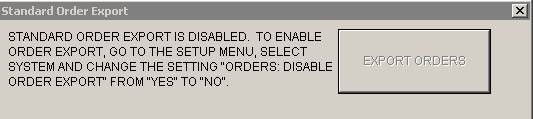Export – Standard Orders
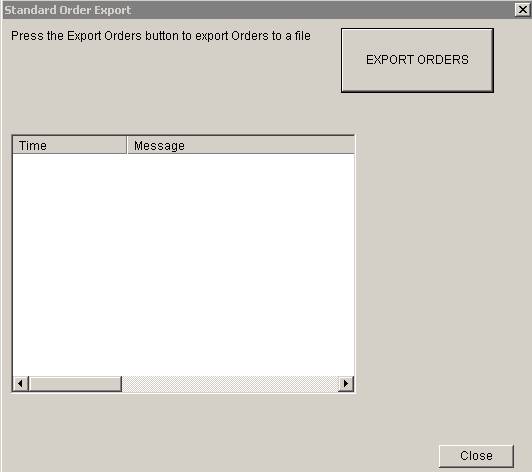
After orders have been shipped, they can be exported using the Export Orders button. Access the screen using the Export menu and selecting Standard Orders.
- The orders are exported in a CSV format to the directory C:\Program Files\COREflex\Rel_2.4.6a\CFXWMS\Export. The export directory can be changed using the System Setting Exports: Order Export File Path.
- The file formats and names are determined using the System Settings: Exports for the various Standard Export types.
-
How it works:
- As orders are shipped, they are inserted into an export table with a status of Not Processed.
- When the Export button is clicked
- A Coreflex Flag is set indicating that the Order Export processes is in use.
- All orders are exported
- Their status is set to Processed = Yes.
- If you want them to be Re-Exported, use the Mark Orders for Re-Export Maintenance screen. Then Click the export button again.
- Troubleshooting:
- If you see the following message on the screen, set the System Setting Orders: Export Disable = No. This will allow you to export the orders.