AUTOMATED IMPORT – EXTERNAL SYSTEM – ORDER
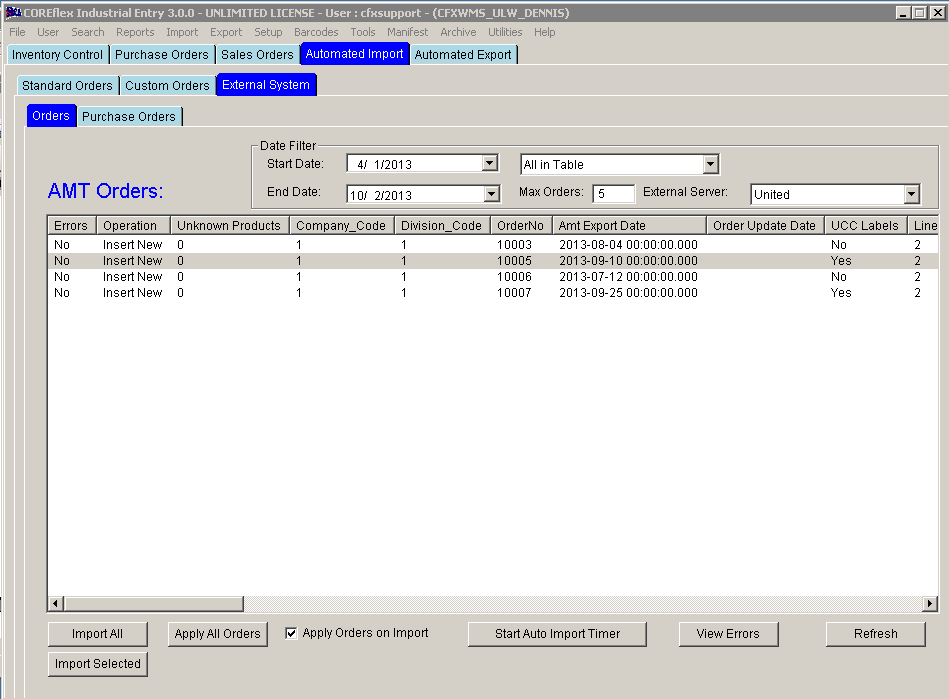
Overview
- This screen is used to Import and Apply Sales Orders from an External System.
Fields/Section
- Date Filter Section
- Query Fields
- End Date
- External Server
- Order Date
- Start Date
List Column
- Order List Column
- Errors
- Yes – if there are error(s) on the order being imported
- No – if there are no error(s) on the order and it is ready to be imported
- Operation
- Unknown Products
- Yes – if the product(s) in the order does not exist in Coreflex
- 0 – if the product(s) in the order exists in Coreflex.
- Company_Code
- Orderno
- Shows the Order number from the external system.
- (AMT) Export Date
- Order Update Date
- UCC Labels
- Yes – if the order has UCC Label numbers
- No – if there are no UCC Label numbers in the order
- Lines in Table
- TOTAL_LINES
- SHIPPING_METHOD
- Shows the Shipping method for the Sales Order
- CUSTOMERNO
- SHIP_TO_NAME
- Shows the Order Type
Buttons
- Apply All Orders
- This button Applies all queried orders in Awaiting Apply status
- Apply Orders On Import Check box
- When this box is checked, the selected order being imported would automatically be applied.
- Import All
- This button imports all queried orders in Awaiting Import status
- Import Selected
- This button Imports the selected orders in the Order list column that is in Awaiting Import status.
- Refresh
- This button refreshes and updates the screen.
- Start Auto Import Timer
- View Errors
- This button shows the errors of the orders with more details.