PROMPT CONFIGURATION SCREEN
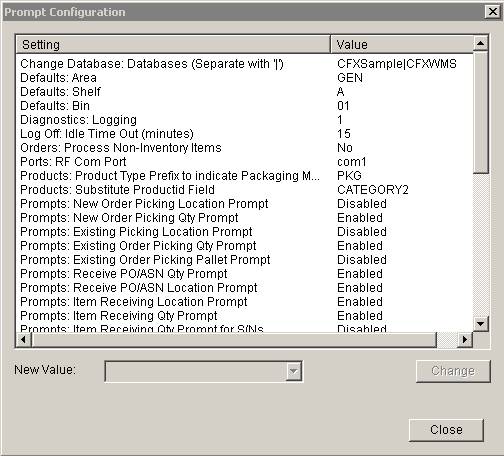
Update 12 Init 13
- Access this screen from the RF Interface Application’s Setup menu by selecting Prompts.
- To change a Prompt:
- Highlight the desired setting. The settings are listed alphabetically.
- Enter or select a new value.
- Click the Change Button.
- Changes made on this screen will not take effect until Coreflex RF Interface is restarted.