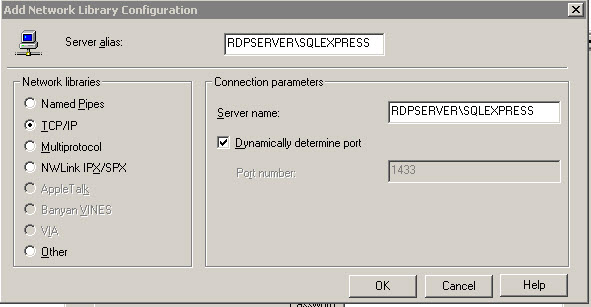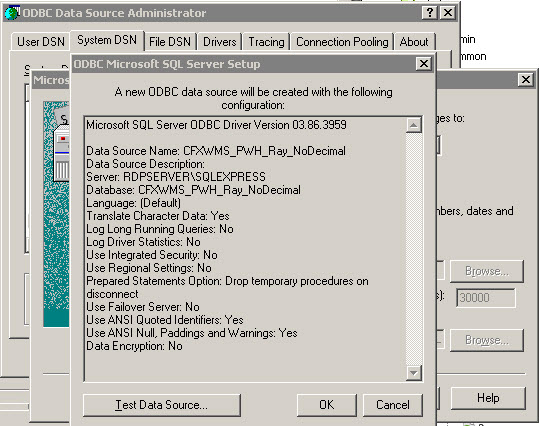
Error: SQL Server Does not Exist or Access Denied
When: When starting Coreflex.
If the SQL Server connection was previously working, try rebooting the server using the shutdown option. When it restarts the network connection for the database may begin working again. If it does not begin working again follow the procedures below.
The ODBC may not be working. Go to to the appropriate ODBC screen (see setting up an ODBC FAQ) and run a test using the ODBC setup screens.
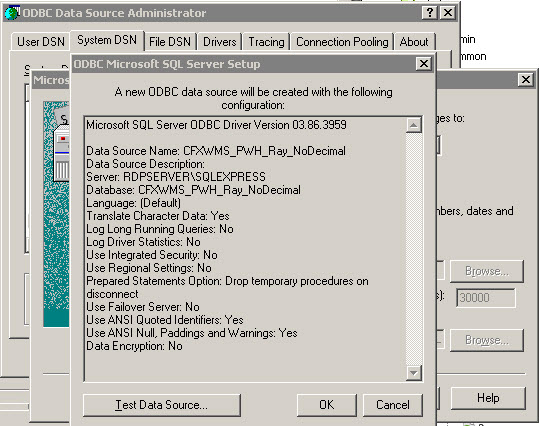
If the connection test fails, check that the Server is pointed to the correct SQL Server:
Note: If SQL Server is being used in stead of SQL Express, the ODBC Server may be pointed to a SQL Server Express instance that does not exist. This is because the Coreflex Installer sets up the ODBC assuming SQL Express is being used. In this case, change the Server name to point to the Server that is running SQL Server.
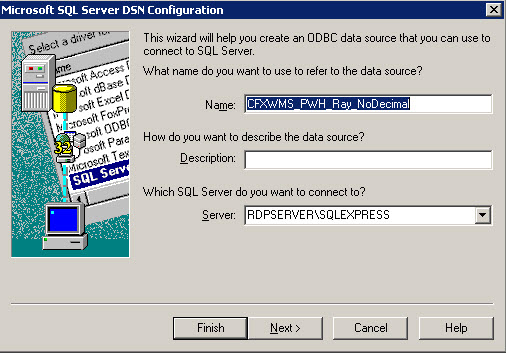
If the proper Server is specified, go to the Add Network Library screen in the ODBC by clicking the Client Configuration button and select the Named Pipes. Save the setting and run another connection test.