STANDARD PALLET EXPORT SCREEN
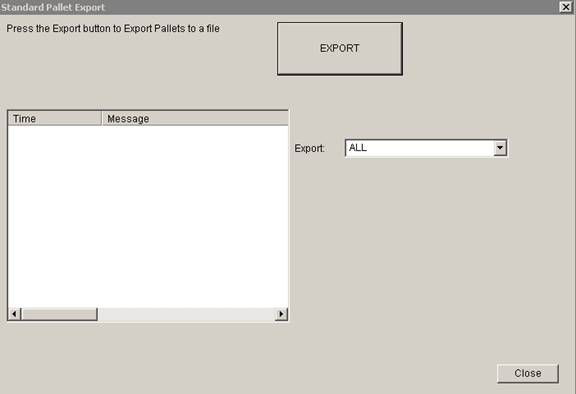
- To
export ALL Pallet records, change the Export drop down to ALL and click
the EXPORT button. The exported
file will be placed in the Exports Folder.
- All Pallet information will be exported every time the Export button is clicked and the Export drop down is set to ALL.
- To
export Received Pallet information, change the Export drop down to
Received Pallets and click the Export Button. The exported file will be placed in the
Exports Folder.
- Pallet information for the Received Pallets will only be exported once. The Pallet information exported will be for all pallets received since the last time the export was run.
- For any Pallet Export in Public Warehouse, Separate files will be created for each account.