SELECT SO PRINT FORMAT
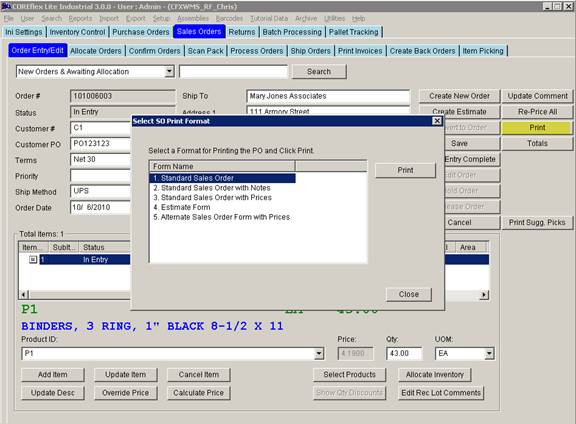
- The Print Button on the Sales Order – Order Entry Edit
screen can be setup to either print a fixed format or allow the user to select
from multiple formats when printing. This is controlled by a System Setting:
- Printers: Sales Order Manually
Select Print Format.
- When this setting is Yes, the above
pop-up window is displayed when the Print Button is clicked. The Print formats that are available are also Based on System Settings:
- Printers: Sales Order Manual Select
Print Format 1-5 Form
- These 5 settings are set to the actual form files used and must match one of the items from the What Sales Order Formats Come with Coreflex Document.
- Printers: Sales Order Manual Select
Print Format 1-5 Name
- These 5 settings are the Names which appear on the screen. It is useful to enumerate the names and to make the selection to be most used be 1 because that is the line that is highlighted when the window pops up.
- Printers: Sales Order Manual Select
Print Format 1-5 Form
- When this setting is Yes, the above
pop-up window is displayed when the Print Button is clicked. The Print formats that are available are also Based on System Settings:
- Printers: Sales Order Manually
Select Print Format.