IMPORT PALLETS SCREEN
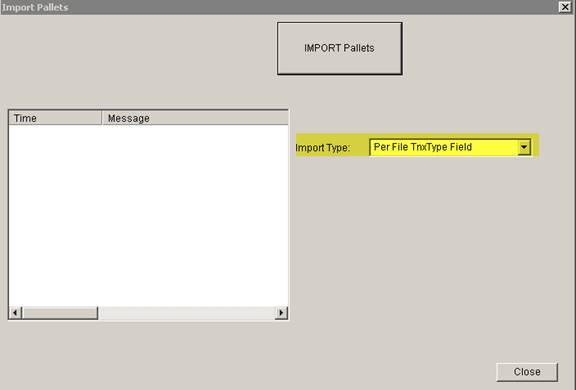
- Importing
a Pallet File.
- To
Import a file first select what type of file is being imported using the
Import Type Drop Down:
- Per File TnxType Field – The pallet import transaction type will be determined by looking at the TnxType field in the actual file. If this field is blank or is not included in the file, Coreflex interprets it as a New transaction type.
- NEW – Pallets in the import file are treated as new pallets to be imported into Coreflex.
- UPDATE – Information in the import file is treated as Updates for existing pallets.
- Click the Import Pallets Button. A dialog will appear that will allow you to search for a file to import.
- When the import is complete, you will se a message “Transaction Completed Successfully”. The next step will be to go to the Apply Imported Pallets Screen.
- To
Import a file first select what type of file is being imported using the
Import Type Drop Down: