IMPORT – INVENTORY SCREEN (3pl)
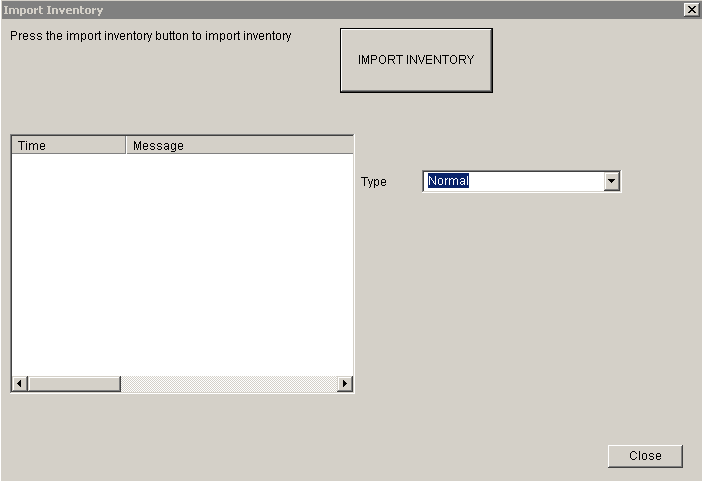
Update 22 Init 12
Overview
- This screen is used to import inventory information to be applied on the Apply Inventory screen.
Fields
- Type
- Normal
- Imports the standard import file. One record for each record in the file will be displayed on the Apply Imported Inventory Screen.
- Normal
- Pre-pack
- Imports the file as a PrePack File.
- This type will use the Productid, Style and Color fields in the file to identify a Pre-Pack in the Pre-Packs List on the Setup pre-Packs screen. The productid field in the file should contain the prefix for the account the inventory is for.
- A record will appear on the Apply Imported Inventory screen for each size in the Pre-Pack table with matching Account #, Style, and Color fields.
- The QTY field will be set to the Qty in the file multiplied by the Packsize for the Prepack record.
- If the Color field in the file is populated with **ALL**, the color field will not be used for the matching. Only the Account and Style fields will have to match the product and PrePack.
Buttons
- Import
Inventory.
- When this button is clicked a dialog will open prompting you to select a file to be imported. If the file fails to load, the line number will be indicated in the list on the screen. Otherwise, the list will indicated the import was successful.
*Notes* See the PWH Inventory Import file as an example inventory import file.