ITEM RECEIPT – FIX RECEIVING REPORT
The following procedure details how to update 3PL Item Receipts (only), that may have been received in error so that the Receiving Report will show up correctly.
- First, open the Product History screen for any product to update in the receipt. Highlight the desired receipt record and click Update Details.

- The Update Receipt details screen will open. It will display the current Qty that was received.

- Change the quantity as desired, uncheck all the checkboxes in the Dimensions Section, and click the Update Button.
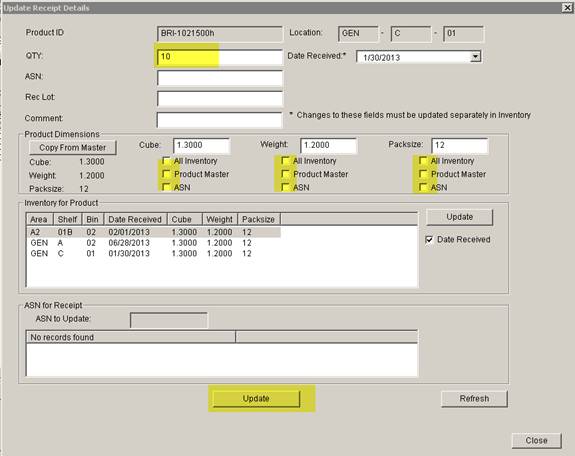
- Click Close and the exit the product history screen. The On Hand total will be adjusted and the Receiving Report should show the change.