SALES ORDERS – ORDER ENTRY EDIT – SEARCH PRODUCTS SCREEN
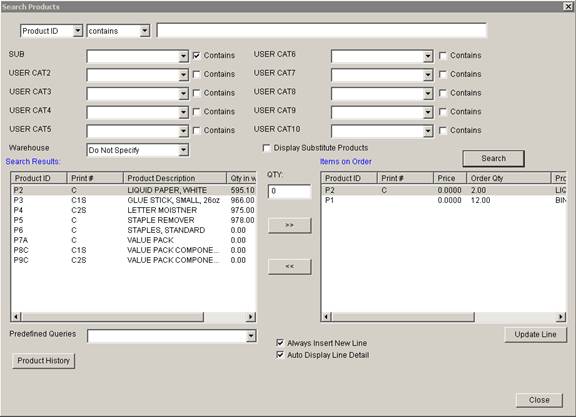
WMS - Update 22 Init 12
1.0 This screen is used to add Products to a Sales Order.
The ten user category (USER CAT) fields allow you to query products that match any of your category fields. The name of these categories can be customized using the Product Search Categories Screen located on the Setup Prompts menu option. Click the Product Search Categories button to display the screen.
2.0 Fields
2.1 Search Fields. The first drop down at the top left of the screen determines the field to use to search for products.
2.1.1 Alt Product ID. Search the Alt Productid field for the data entered. The Alt productid is determined in the System Settings screen as follows using the Products: Alt ID settings.
2.1.2
Alt