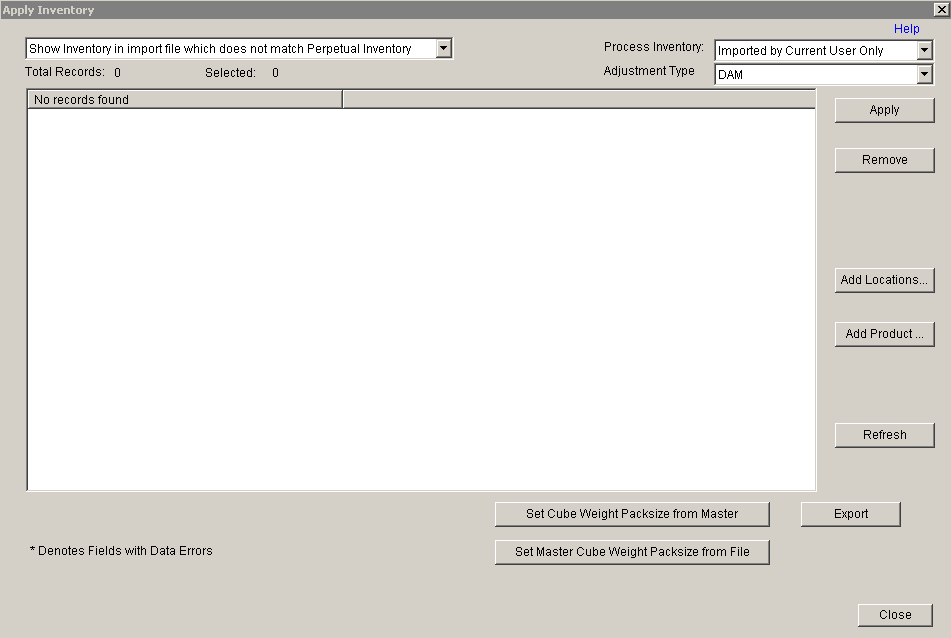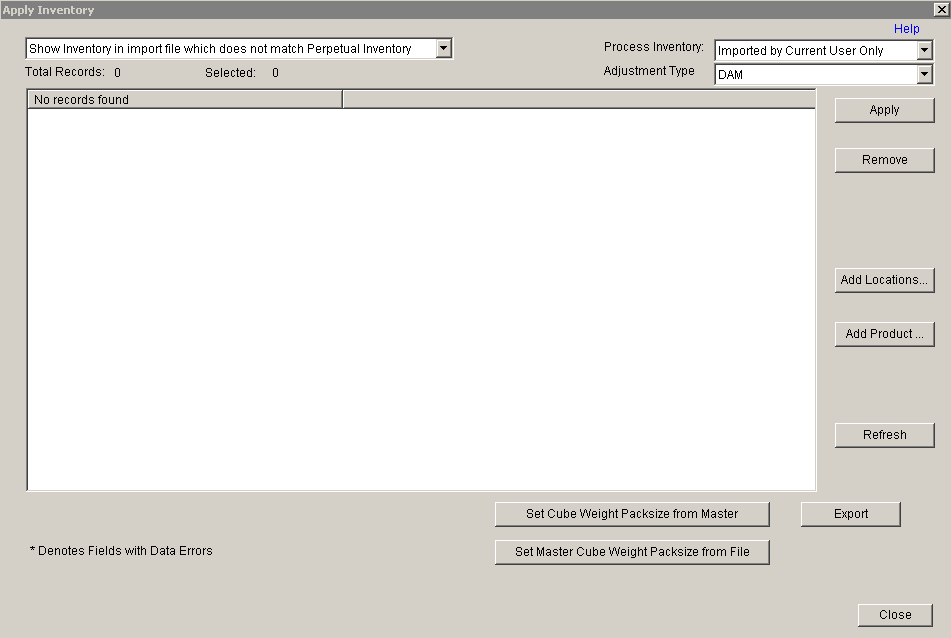INVENTORY CONTROL – PHYSICAL INVENTORY – APPLY COUNTS SCREEN
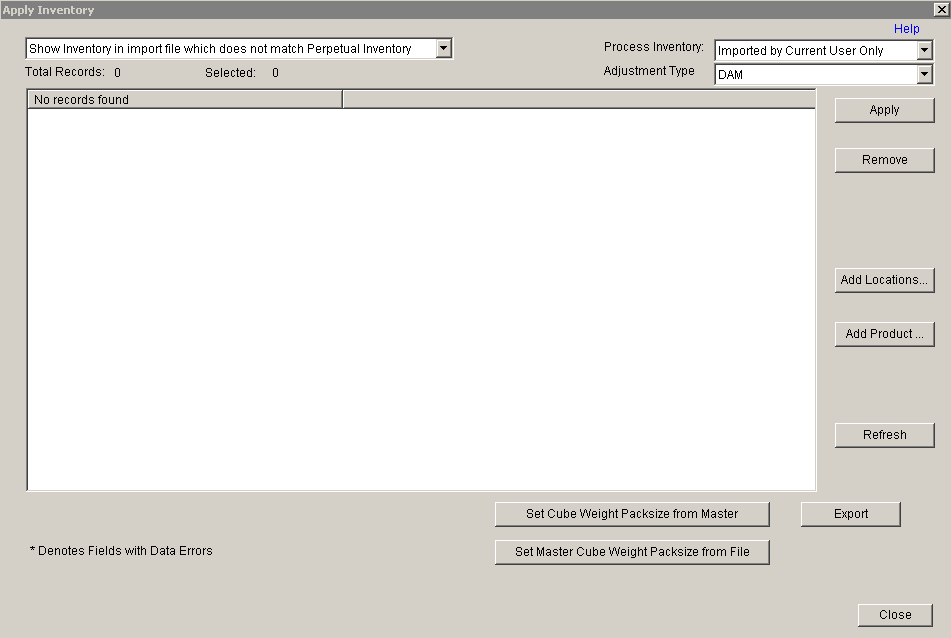
Update 22 Init 24
This screen is used to manage the Physical inventory Process. You can review variances, enter counts, delete counts, and apply counts relative to the perpetual (current) inventory
levels.
Counts that appear on this screen can be scanned using the RF mobile scanners, imported
using the Import Inventory
Counts screen or entered using the Manually Enter Counts Screen.
Fields
- Adjustment Type
- Select the desired Adjustment Type to be recorded for this import. The Drop Down is populated from the Setup Adjustment Types Screen.
Buttons
- Apply
- Adjust Inventory Quantity for the highlighted locations so that it will match the count field.
- The Inventory Quantity will not change if the count is * Not Counted * or the UOM Error is Y.
- An Error will be displayed if the Count for a location is less than the Allocated qty for that location and the Inventory Quantity will not be updated.
- Apply All
- Same as the apply button except it performs the action on all items in the list, not just the highlighted items.