EXPORT QUICKBOOKS SCREEN
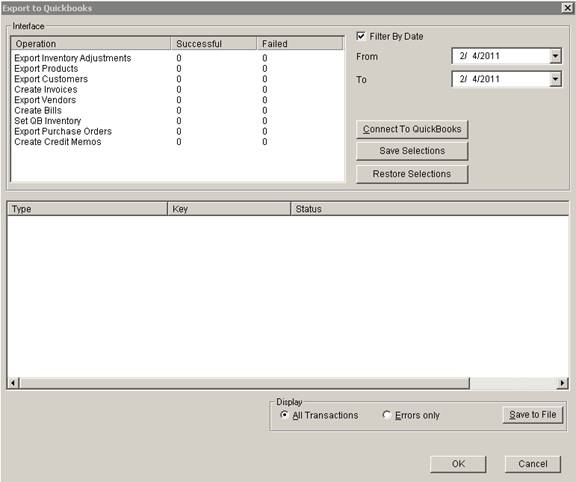
WMS Update 22 Init 14
1.0 This screen is used to Export various information to QuickBooks.
2.0 Buttons
2.1 Connect To QuickBooks. This button exports the highlighted items to QuickBooks.
2.1.1 Create Bills. All Purchase Orders in a status of Receiving Complete will be exported to QuickBooks and then placed in a status of Awaiting Backorder Generation.
Purchase Order, when received complete in Coreflex go to a status of Receiving Complete and then sent to QuickBooks if the System Setting QuickBooks: Create Bill/Receipt is set to Yes.
An Item Receipt may be created in
QuickBooks instead of a Bill using the setting QuickBooks: Create Item Receipts for POs. The Item Receipt can update a QuickBooks PO
if it was imported from QuickBooks into Coreflex and the
2.1.2 Create Invoices. All orders in a status of Shipping Complete will be Export to QuickBooks as Invoices.
The Customer # sent with the order is determined by the System Setting QuickBooks: Invoice Customer Override. If this is left blank, which is the default, the Customer # from the order will be used on the Invoice. If the setting is not blank, the text in the setting will be used as the Customer.
2.1.3 Set QB Inventory. This sets the inventory values in QuickBooks equal to the total on hand for each product in Coreflex. Note that QuickBooks must be in single user mode for this transaction to work. Also, make sure that all Bill/Receipts and Invoices are sent to QuickBooks before performing this.
3.0 Error Messages
3.1 Exporting Item Receipts.
3.1.1 Failed (The "LinkToTxn" field has an invalid value "TxnID=B123C-1300811784, TxnLineID=B1241-1300811784". ).
3.1.1.1 This
happens if the