ASSEMBLIES – EXPLODE
ASSEMBLIES
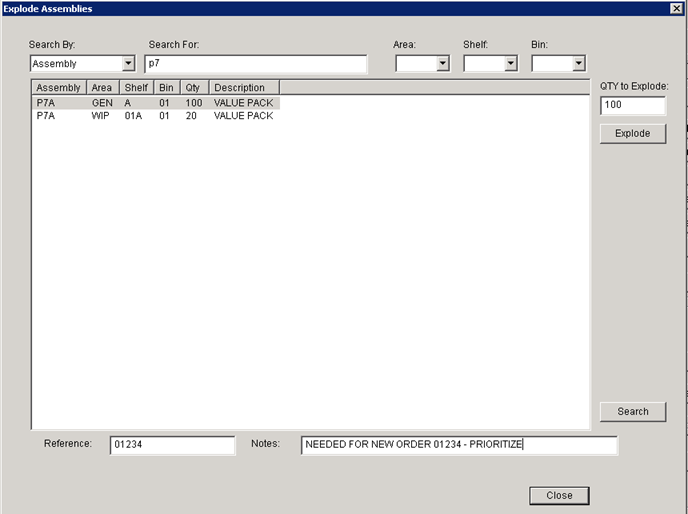
Overview
·
This screen is accessed by clicking the Assemblies tab at the top
and then choosing the Explode option on the dropdown.
·
This
screen is used to ‘Explode’ or disassemble the Assembled product and put its
respective components back in the inventory in pre-set ‘Explode’ location.
Section
·
Search
Section
o
This
section is where you can input information to filter searching for the product
to disassemble.
Fields
·
Notes
o
This
field is where you can input information regarding the ‘Explode’ as a
reference.
·
Qty
to Explode
o
This
field is where you input the Qty of the Assembly you would like to ‘Explode’.
·
Reference
o
This
field is where you can input a Reference number regarding the ‘Explode’.
List Column
·
Assembly
to Explode List Column
o
This
would have product information regarding the Assembly you are going to explode
§
Assembly
§
Area
§
Shelf
§
Bin
§
Qty
§
Description
Buttons
·
Close
o
This
button closes the Assembly – Explode screen.
·
Explode
o
This
button will ‘Explode’ or disassemble the highlighted product depending on how
much is being inputted on the Qty to Explode field. The location of the components
that were disassembled is on a pre-set location under system settings.
·
Search
o
This
button would be used to query the product to ‘Explode’.
System
Settings
·
Assemblies
Explode Area, Bin, Shelf.
o
This
system settings is where you set the default location where all components
would be put-away after disassembly.