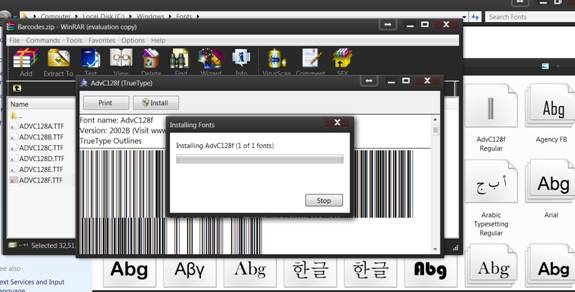HOW TO INSTALL BARCODE FONTS IN WINDOWS
If your packing slip or any other printed output does not have barcodes in it, instead it shows special characters without any pattern; then you might need to install barcode fonts in your PC.
Please do the following steps:
1) Download and unzip the barcode fonts using the following link:
https://www.box.net/shared/0dpkmmxzqv
2) Go to control panel.
3) Click on Fonts.
4) Go to the File menu and select install new font.
5) Select all 6 fonts.
6) Click OK
NOTE
*If the above steps do not work, open the ZIP/RAR file and click on each font
and hit the install button. An
administrator user profile would need to be used for the installation to work.
Please see image below.*