UPDATE MULTIPLE HISTORY RECORDS SCREEN
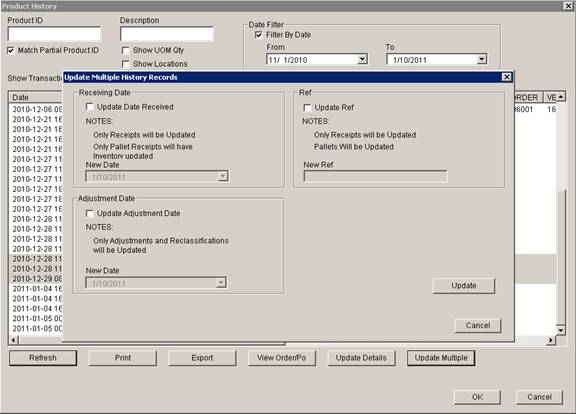
Public Warehouse – Update 22 Init 12
This screen is called from the Product History Screen by highlighting one or more records to update and clicking the Update Multiple Button.
It can be used to change the Date Received and Ship Method for Receipts or the Adjustment Date for Adjustments (including Product Reclassifications) in Inventory History.
Also, if Feature Pallet Tracking is installed:
(1) The Inbound Reference field (whose default name is Ref) can be changed for received pallets in the Pallet Information and inventory history information, where it is stored in the Ship Method field.
(2) The Receiving Date in the Pallet Information will be updated
(3) The Date Received in Inventory will be updated.
Instructions:
- To Update the Date Received.
- Check the Update Date Received check box
- Select a new receiving date
- To Update the Ship Method (Ref for Pallet Tracking) field:
- Check the Update Ship Method (Ref) Check Box
- Enter a value in the New Ship Method (Ref) field
Note: This will not update the REF field in the ASN Items. That must be done separately. The name Ref is the default name for the Inbound Reference, and cane be changed using the system setting Pallet Tracking: Inbound Reference Name.
- To Update the Adjustment
Date
- Check the Update
Adjustment Date Check Box
- Select a new date for the
Adjustment
Click the Update button to complete all of the selected processes above.
Other Screen Variations and Versions:
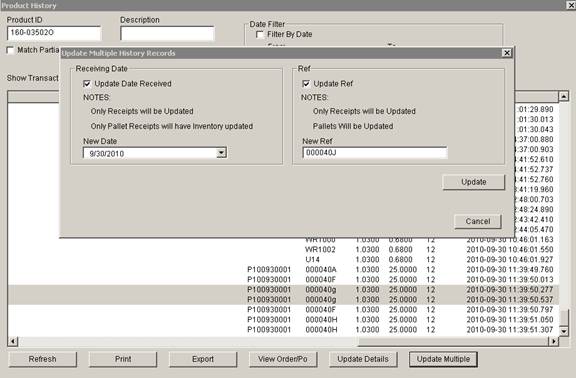
Public Warehouse with Pallet Tracking – Prior to Update 22 Init 9