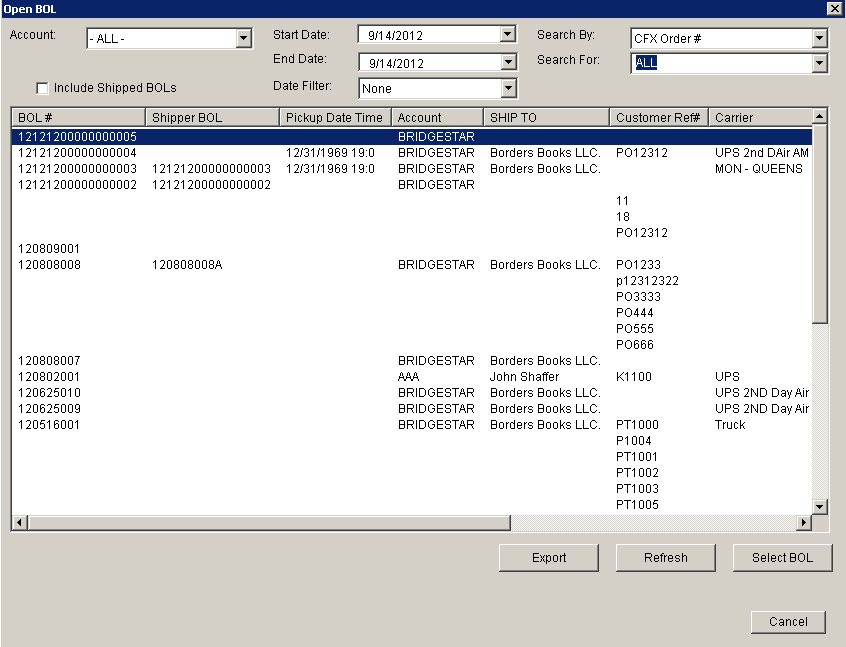
SHIPMENTS – SHIP ORDERS – CREATE ORDER BOL - OPEN BOL
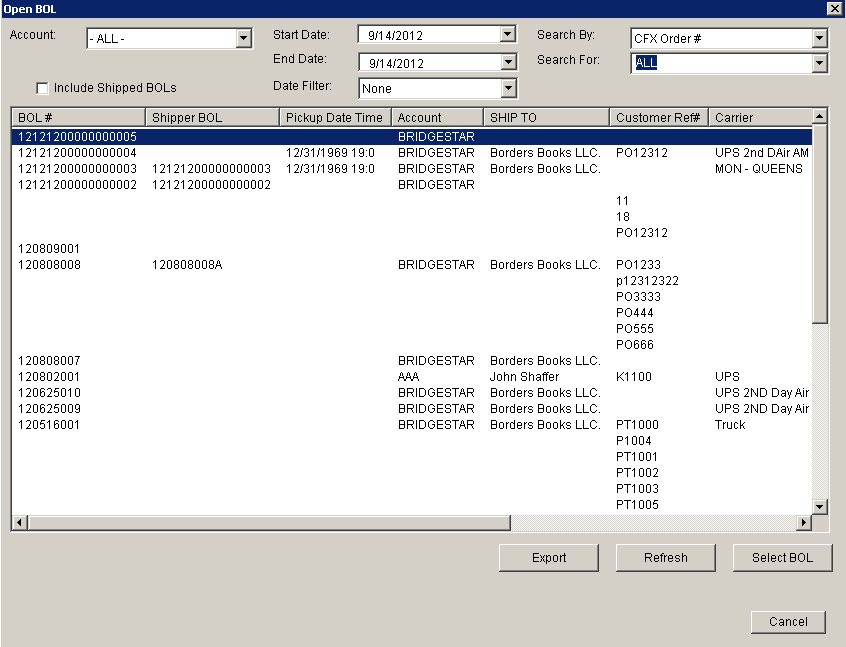
Overview
This screen gives you a chance to search for existing BOLs and open it. You can do it by clicking and highlighting the preferred BOL, and then hit Select BOL at the bottom right corner of the screen. The results on the list where you can Open BOLs depend on how the BOLs are queried. This screen can be accessed by going to the Shipments Tab, then you go to Ship Orders; then click Create Order BOL, and then hit Open.