SHIPMENTS - ORDER ENTY EDIT – EDIT RECEIVING
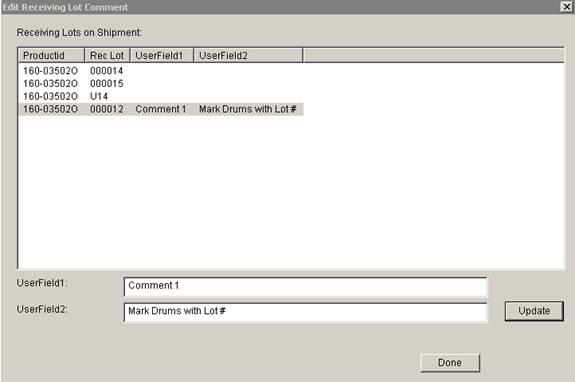
PWH – Update 22 Init 12
- Get to this screen by clicking “Edit Rec” Lot Comments button on the Shipments – Order Entry Edit Screen. Note that this button is only available if Feature Pallet Tracking is on and Feature Serial Number Tracking is off.
- This screen is used to update 2 user comment fields for a receiving lot on the order. User Field 2 is printed when using the Print Suggested Picks button on the Order Entry Edit Screen to Pre-Print the Bill of Lading.
- Fields
- User Field 1. First User Comment Field associated with the Receiving Lot.
- User Field 2. Second User Comment Field associated with the Receiving Lot. Prints on the BOL when the BOL is pre-printed using the Print Suggested Picks button on the Order Entry Edit Screen.
- Buttons
- Update. Updates the Comment information for the highlighted receiving lot with the information in the 2 fields.
- Done. Closes the screen.