SHIPMENTS – CREATE BACK ORDERS SCREEN
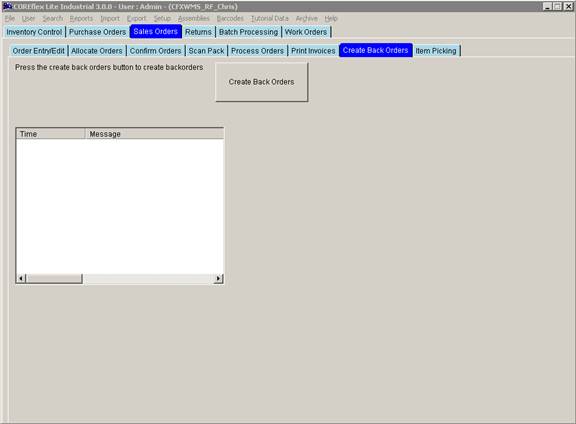
Update 22 Init 12
1.0 This screen is used to check all the orders in the Awaiting Backorder Generation status for short-shipped items.
2.0 Buttons
2.1 Create Back Orders. This process will act on all orders in a status of Awaiting Back Order Generation.
2.1.1 All of those orders will be changed to a Status of Complete.
2.1.2 If any of the order lines were shorted, a new order will be created with the same order number with a suffix added to the end. The suffix is made up of a separator character (set in System Settings Backorders: Separator) which defaults to a period and a number which starts at 1 and increments each time the order is run through the system and backordered.
2.1.3 The new orders will be created with a status of Awaiting Allocation.