SETUP SHIPPING METHODS SCREEN
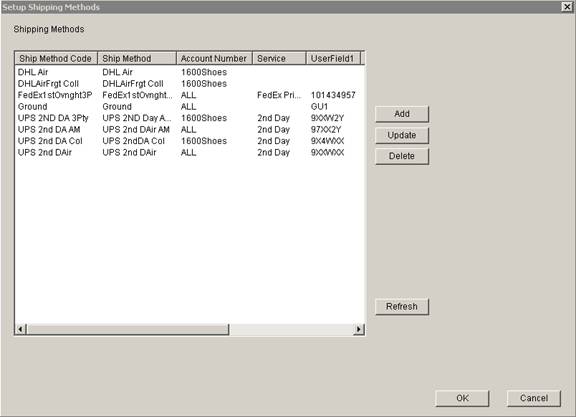
Update 22 Init 23
- The Purpose of this screen is to create and maintain Shipping Methods in the system.
- Buttons
- Add
i. Create New Shipping Method. See Next Page.
- Update
i. Modify an existing Shipping Method. See Next Page
- Delete
i. Remove a Shipping Method
- Refresh
i. Refresh the Shipping Methods List
- OK and Cancel
i. Both Exit the screen.
Adding and Updating Ship Methods
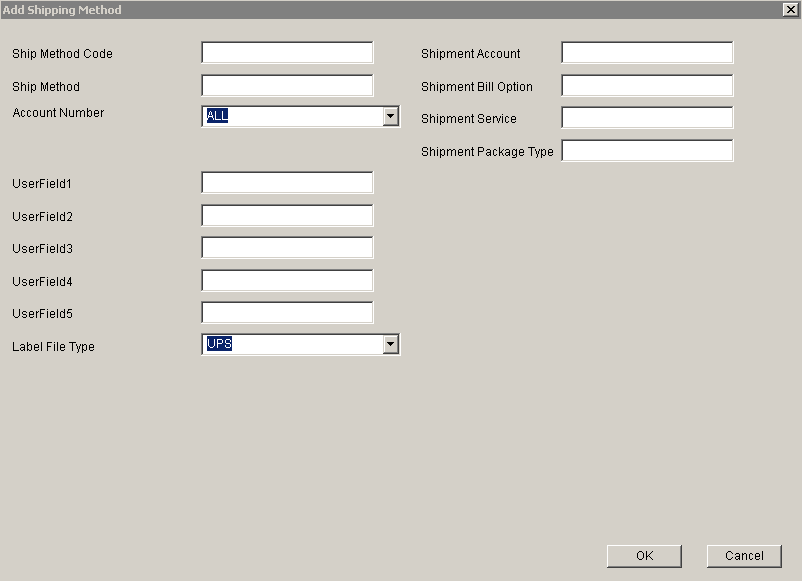
Update 22 Init 23
- The Purpose of the Add / Update Shipping Methods dialog is to allow the user to create and edit Shipping Methods. Shipping Methods are assigned to Shipments and ASNs during Entry, Import, and Web Entry entry. Some of the Order fields are updated when the Shipping Method is assigned.
- Buttons
- OK
i. Accept Add or Update
- Cancel
i. Exit screen without changing the Ship Methods
- Fields
- Ship Method Code
i. Unique Code assigned to the Shipping Method
- Ship Method
i. Actual Value that will be displayed in the drop down list selection on the Order Entry More Fields display and Web order Entry.
- Account Number
i. Public Warehouse Account that this Ship Method is used for. If set to ALL, the Ship Method will be available for use on orders for All Accounts.
- Label File Type
i. Select UPS, FEDEX, USPS or none. Determines the grouping exporting label information.
- UserField1 – 5
i. Values entered for these fields will be copied into the outbound orders UserField 1 – 5 respectively provided the value in the Shipping Method is not blank.
- Shipment Account
i. Account # used by shipper to bill for the shipment charges.
- Shipment Bill Option
i. Bill Option (ie 3rd Party, PrePaid, COD) to be used by the Shipping System.
- Shipment Service
i. Service used by the Shipping System (ie Ground).
- Shipment Package Type
i. Package Type used by the Shipping System (ie P).
- Notes
- The User Fields, Shipment Fields, and Label File Type field are set in the Order whenever:
- The Shipping Method is updated on the Order More Fields Screen.
- The Order is Applied with a Shipping_Method field equal to one of the Ship Methods entered here and the field in the import file is blank.
- The Order is entered or updated on the WEB.