INVENTORY CONTROL – PHYSICAL INVENTORY – APPLY COUNTS SCREEN
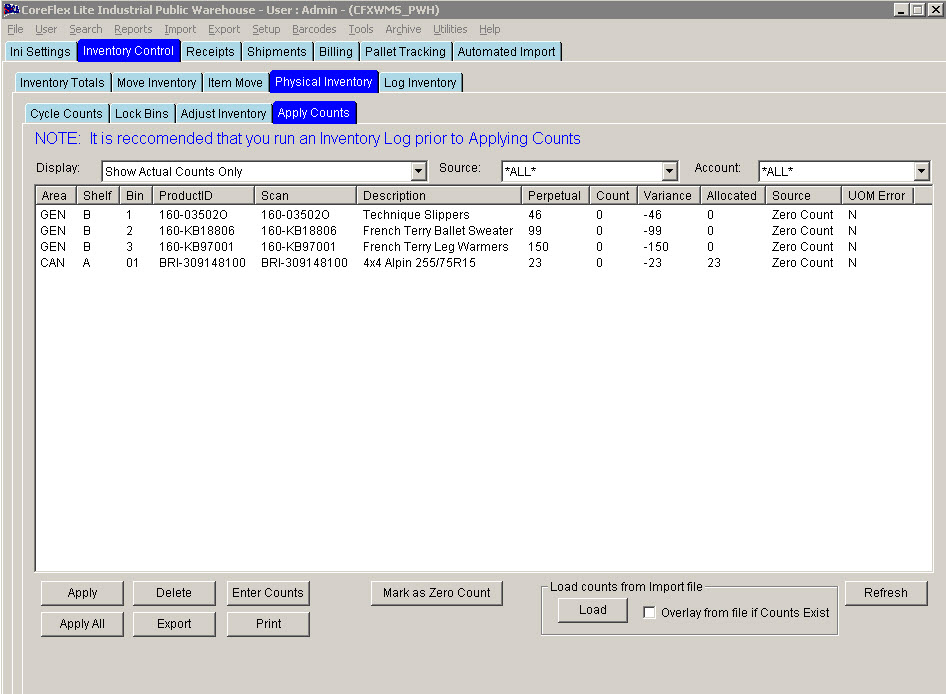
INVENTORY CONTROL – PHYSICAL INVENTORY – APPLY COUNTS SCREEN
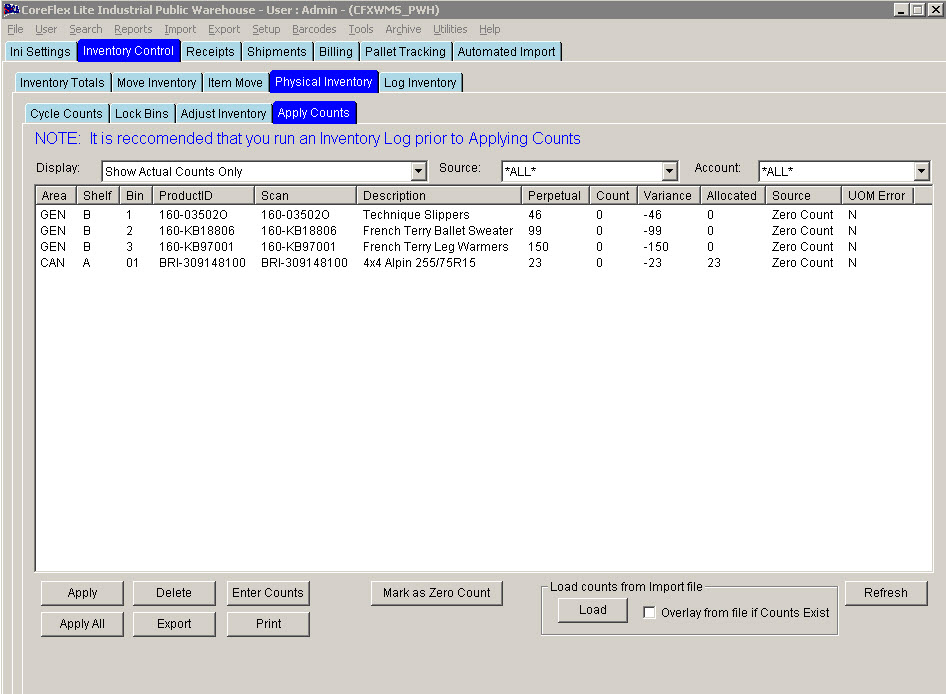
Update 22 Init 20
This screen is used to manage the Physical inventory Process. You can review variances, enter counts, delete counts, and apply counts relative to the perpetual (current) inventory levels. Counts that appear on this screen can be scanned using the RF mobile scanners, imported using the Import Inventory Counts screen or entered using the Manually Enter Counts Screen.
Buttons