IMPORT – APPLY INVENTORY SCREEN
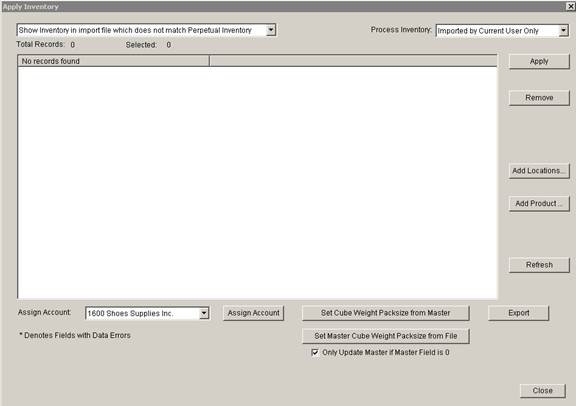
Update 22 Init 14
Overview
- This screen is used to Apply Imported Inventory. It will display error such as Unknown Products and Locations. It also gives a quick way to add locations that do not exist in Coreflex.
Buttons
- Add Product.
- Clicking this button will open the New Product dialog with the last highlighted product in the list and allow the information to be entered for adding an unknown product to the product Master. You should Assign the Account to the Products before doing this so that the prefix is included with the productid.
Notes
- Duplicate Errors can happen if the same inventory is loaded by two different users. If you do not see the duplicate entry, change the Process Inventory drop down to From All Users.