COREFLEX REPORTS SCREEN
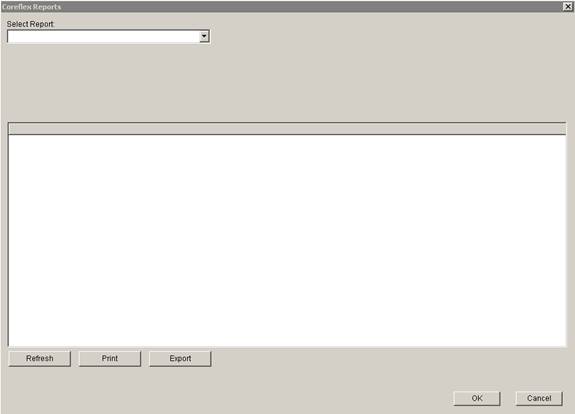
Update 22 Init 13
This screen is reached by select Coreflex Reports from the Reports Menu. Use the Select Report Drop to select a report to display.
1.0 Fields
1.1 Select Report. Lists the available Coreflex Reports. When a Report is selected, the filers for the report and the report title are displayed at the top of the screen.
2.0 Buttons
2.1 Refresh. Refreshes the selected report after the filters have been updated.
2.2 Print. Prints the highlighted report lines or all the report lines if no lines are highlighted. A dialog will open allowing the selection of a printer.
2.3 Export. Exports the highlighted report lines or all the report lines if no lines are highlighted. A dialog will open allow the selection of a destination folder and file name.
2.4 OK and Cancel. Close the Window.