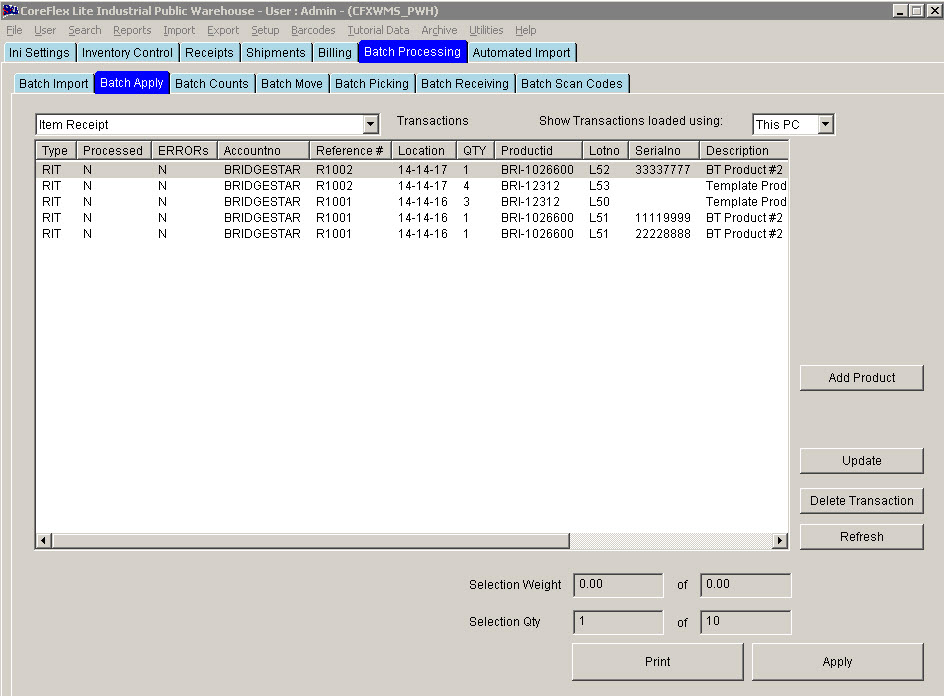
BATCH PROCESSING - BATCH IMPORT SCREEN
This screen is used to apply data imported using the Batch Import screen. A drop down box at the top of the screen determines which transactions to Apply. There are sections below for each selection in that list.
Buttons
TRANSACTIONS
Item Receipts
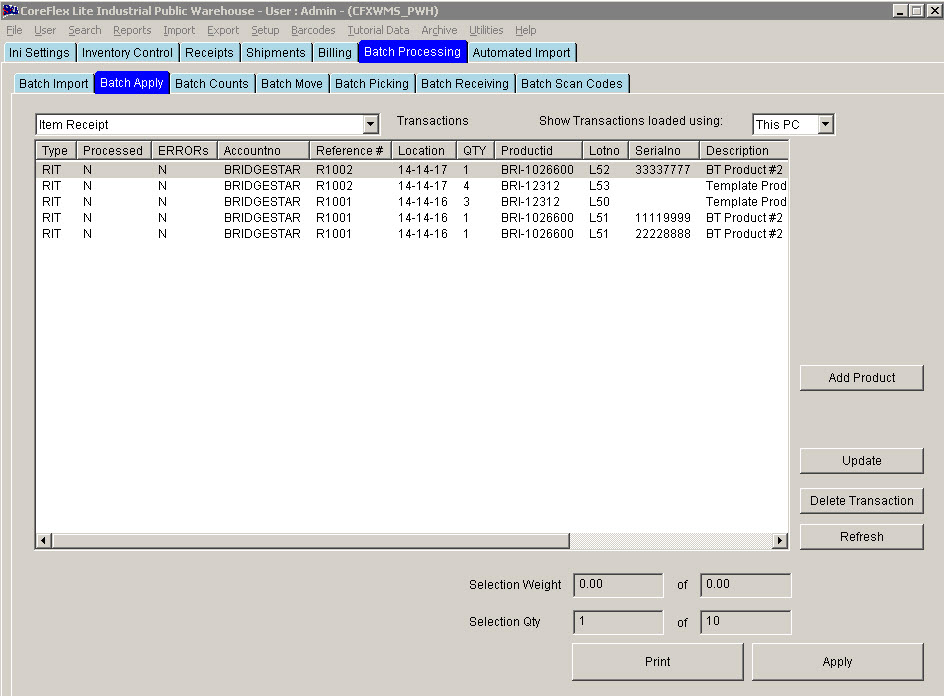
When these transactions are applied, Inventory is added to the locations per the productid, location, and quantity displayed.
New Order Picks
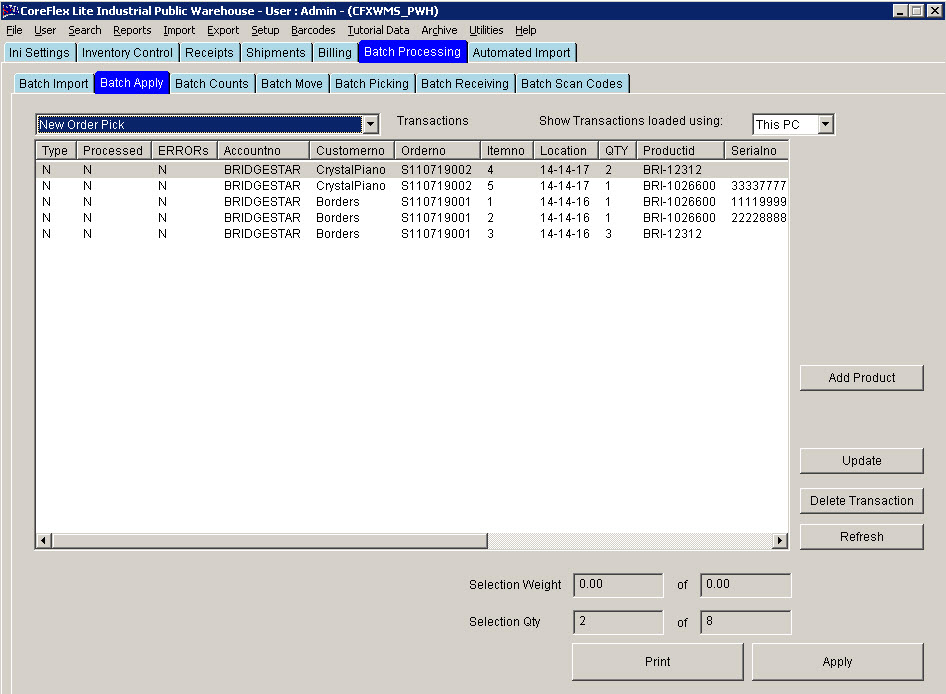
When these transactions are applied, an Order will be created in Coreflex for each distinct Account-Customer in the list highlighted. The Order will be in a status of In Picking and the inventory will be allocated. The order can then be picked using the Confirm Orders screen.